|
| Author | Message |
|---|
spackerchan
Member


Posts : 10
Thanks : 2
Join date : 2011-12-02
 | |
  | |
Ameenah
VIP Member
Posts : 909
Thanks : 332
Join date : 2011-07-28
 |  Subject: Re: Background help? Subject: Re: Background help?  December 4th 2011, 11:04 am December 4th 2011, 11:04 am | |
| I really like your models - so cute! You might have heard/used this already - but have you tried placing the fog emitter when taking shots? It allows you to access any special effects from the game (this is what creators use when making custom worlds) - including lots of bonus effects like snow and rain. You have to use the buy debug cheat to have it visible in buy mode - unless you are running buy debug by default through awesome mod or another mod. Sometimes, you have to save and re-enter your studio/world to have the effect show. The fog emitter itself is invisible in live mode - only the effect is visible, which is great. To change the effect you have to be in buy mode, and Shift+Ctrl+Click on the emitter, you should get a menu where you can add/change a new effect and type in codes: http://sims.wikia.com/wiki/Fog_EmitterIt's actually really cool - and can be awesome when setting up scenes. You can also try decorating your interior with outdoor items/using more decorated lots. There are wall sets that some creators make with photo/other backdrops. There is also a photo backdrop from Awesims if you need something flatter than a white wall and white floor: http://www.mediafire.com/?q8pcdv68um0j900 (they use this to take their preview pics of furniture). Um, you can experiment with patterns/colored lights on the wall as well. |
|
  | |
spackerchan
Member


Posts : 10
Thanks : 2
Join date : 2011-12-02
 |  Subject: Re: Background help? Subject: Re: Background help?  December 4th 2011, 11:19 am December 4th 2011, 11:19 am | |
| I haven't actually used the fog emitter before! I'm a little new to this you see, and i'm just testing the waters with all these new props and tools. I'll make sure to give it a shot as soon as i get back into the sims. I've just downloaded some custom walls and floors, because the white walls and floors are definitely not flattering at all, and i've downloaded the photo backdrop you reccomended. Thanks for such a quick reply! I'll go get my creative juices flowing and post a few of my pictures here once i'm satisfied  |
|
  | |
Jaedub
Member

Posts : 134
Thanks : 54
Join date : 2011-05-07
 |  Subject: Re: Background help? Subject: Re: Background help?  December 4th 2011, 12:14 pm December 4th 2011, 12:14 pm | |
| Oh,wow,I didnt know that about the fog!Thanks for sharing that info!Usually when Im making a picture,I create a room and decorate it,or a large are outdoors.I end up doing more then I need to,but you never know which angles are going to be the best.I end up moving things around a lot too.Good luck,Ill watch for more pics!  |
|
  | |
spackerchan
Member


Posts : 10
Thanks : 2
Join date : 2011-12-02
 |  Subject: Re: Background help? Subject: Re: Background help?  December 4th 2011, 3:13 pm December 4th 2011, 3:13 pm | |
| So i did try out the fog emitter, and though i did use it on this picture for heavy rain you can't exactly tell.  And though this picture's a tiny bit more morbid than my first two (and for the life of me i could kill my sims when they glitch and arms go through faces and such, which unfortunately ended up happening a little in this picture but it's not so bad) here's what i made today. A little more editing in order, but there you go. Thanks for the help guys   i really need to practice more. >.< |
|
  | |
Jaedub
Member

Posts : 134
Thanks : 54
Join date : 2011-05-07
 |  Subject: Re: Background help? Subject: Re: Background help?  December 4th 2011, 5:28 pm December 4th 2011, 5:28 pm | |
| Nice pic!Looks great!  |
|
  | |
Shyne
VIP Member

Donor/$upporter : 
Top Poster : 
Featured Artist : 

Posts : 1773
Thanks : 583
Join date : 2010-09-28
Comments : *KNOCK KNOCK KNOCK* Penny.
*KNOCK KNOCK KNOCK* Penny.
*KNOCK KNOCK KNOCK* Penny.
 |  Subject: Re: Background help? Subject: Re: Background help?  December 4th 2011, 6:21 pm December 4th 2011, 6:21 pm | |
| |
|
  | |
Ameenah
VIP Member
Posts : 909
Thanks : 332
Join date : 2011-07-28
 |  Subject: Re: Background help? Subject: Re: Background help?  December 5th 2011, 1:11 am December 5th 2011, 1:11 am | |
| The new shot looks awesome! |
|
  | |
cecesaun1
Admin


Top Poster : 
Featured Artist : 

Posts : 7880
Thanks : 1163
Join date : 2010-01-09
Comments : Two dyslexics run into a bank and shout, "air in the hands mother stickers...this is a f**k up!"
**not intended to offend people with this disability...just for kicks and giggles**
 |  Subject: Re: Background help? Subject: Re: Background help?  December 5th 2011, 2:14 am December 5th 2011, 2:14 am | |
| So tragic and sad which makes it an awesome pic!!! Great looking. I'm going to move this to the Feedback and suggestions thread since you are basically asking for some help. Can't wait to see more!!  |
|
  | |
cecesaun1
Admin


Top Poster : 
Featured Artist : 

Posts : 7880
Thanks : 1163
Join date : 2010-01-09
Comments : Two dyslexics run into a bank and shout, "air in the hands mother stickers...this is a f**k up!"
**not intended to offend people with this disability...just for kicks and giggles**
 |  Subject: Re: Background help? Subject: Re: Background help?  December 5th 2011, 2:17 am December 5th 2011, 2:17 am | |
| Will have to try and move it later, for some reason that function is not working at the moment so it's fine here until then. |
|
  | |
spackerchan
Member


Posts : 10
Thanks : 2
Join date : 2011-12-02
 |  Subject: Re: Background help? Subject: Re: Background help?  December 5th 2011, 4:53 am December 5th 2011, 4:53 am | |
| Oh sorry! i wasn't sure where to put it! & thankyou everyone, you're all so lovely  |
|
  | |
cecesaun1
Admin


Top Poster : 
Featured Artist : 

Posts : 7880
Thanks : 1163
Join date : 2010-01-09
Comments : Two dyslexics run into a bank and shout, "air in the hands mother stickers...this is a f**k up!"
**not intended to offend people with this disability...just for kicks and giggles**
 |  Subject: Re: Background help? Subject: Re: Background help?  December 5th 2011, 6:59 pm December 5th 2011, 6:59 pm | |
| Oh it's no problem at all. I just was trying to move it to a better spot so it wouldn't get overlooked. But if I can't it's still good where it's at also. ;) |
|
  | |
Sponsored content
 |  Subject: Re: Background help? Subject: Re: Background help?  | |
| |
|
  | |
|







