| | Compressing packages files Part 2 (Compressing) |    |
|
|
| Author | Message |
|---|
EvaTer
Administrator Assistant


Top Poster : 
Featured Artist : 
Tech Support : 

Posts : 4755
Thanks : 1054
Join date : 2010-04-29
 |  Subject: Compressing packages files Part 2 (Compressing) Subject: Compressing packages files Part 2 (Compressing)  August 4th 2010, 3:21 pm August 4th 2010, 3:21 pm | |
| Hi ya All, Back with Part II of the "Package Compressing" tutorial. If you haven't prepared your package files yet, please check Part I for details. Combining and compressing your (package-) files has as main benefit that you can have very much custom content in CAS & in game while the loading speed of the content remains within acceptable boundaries. *** In order to get this to work, your Sims 3 game should be closed *** Before compressing please download the program s3pe Package Editor and install this program on you computer. After preparing your files ( Part I) and installing the program you can start the compressing process. Rename your Packages folder to "Packages_s3pe" and create a new Packages folder. This is like your backup folder for your CC in case something goes wrong, you still have all your CC (click on the pics to enlarge).  I'll advise you not to compress all your Game Mods, Skins and Sliders; they are also small files in size, so you won't notice any performance difference, I think it's just 'safer' not to compress them. So you can either copy or move your Game Mods, Skins and Sliders from your Packages_s3pe folder to your (new) packages folder. Run the program s3pe Package Editor and select "New"  Click Resource / Import and select "(EXPERIMENTAL) As Dbc..."  In the new version a pop up screen will emerge, please confirm that you're alright with this and click OK.  Got to your Packages_s3pe folder and select the package files you want to compress (per run). Please note:Don't select to many package files at once (advice per compressed file not more than 250-300 MB). What I did is compress a file per creator (and yes for some creators this will mean 2 or more compresses files, for instance LianaSims 3 compressed files or PeggyZone 4 compressed files). But you can combine files what ever the way you like (maybe like per sort custom content). In my example these are 51 hair & accessories by Anubis (263 MB), so select all the files in the folder Packages_s3pe you want to compress and click. 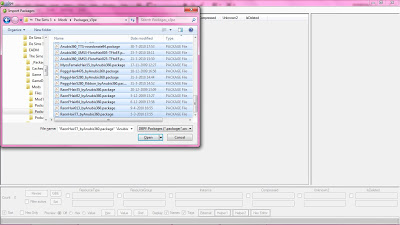 And select No  This importing might take a while and confirm OK. Now you will see a screen like below. Please make sure the following options in the bar below in the screen are checked (see the red circles in the pic): Sort, Display Names and Display Tags.  Then sort by Instance, click on the sort box "Instance" (see below), click this 2 times !  Then sort by Tag, click on the sort box "Tag" (see below), click this 2 times !  Then scroll through the screen to find the Tag "_XML" and the Instance "0x0000000000000000" (because the imported files are all sorted now by Tag and Instance these will all be grouped by kind). 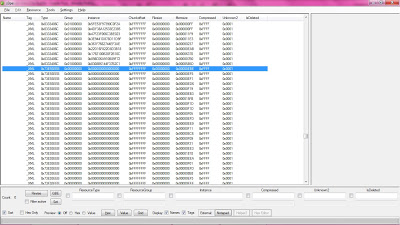 Then select all the instances with code "0x0000000000000000" AND Tag "_XML".  Right click in the selected instances and select "Deleted". 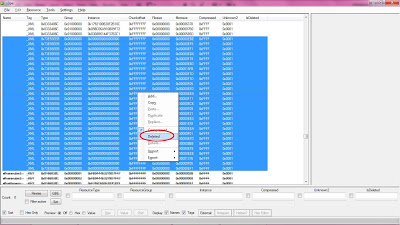 And all the selected instances will be " DELETED".  Then save the file to your new Package folder (you can rename the file as you want, in this case I will name it "Anubis360 Hair s3pe" and click save. 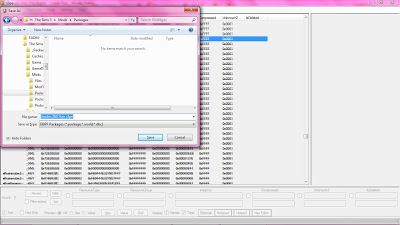 After that you have to WAIT (!!) After that you have to WAIT (!!), don't be alarmed this might take some time, maybe up to 5-10 minutes depending your computer. When the program s3pe becomes 'active' again, you have combined and compressed your first file !! Click on close, followed by new to combine and compress your next file :D Please check your game if the exercise did work ! After that you can keep the files in the Packages_s3pe folder as backup and leave them there or zip or delete them, what ever you want or like (but ONLY after you are comfortable the compressing has worked !!!). Good luck with the compressing & Happy Simming !! Groetjes, Cheers, Gruessen, Eva
Last edited by EvaTer on August 7th 2010, 7:07 am; edited 1 time in total |
|
  | |
cecesaun1
Admin


Top Poster : 
Featured Artist : 

Posts : 7880
Thanks : 1163
Join date : 2010-01-09
Comments : Two dyslexics run into a bank and shout, "air in the hands mother stickers...this is a f**k up!"
**not intended to offend people with this disability...just for kicks and giggles**
 |  Subject: Re: Compressing packages files Part 2 (Compressing) Subject: Re: Compressing packages files Part 2 (Compressing)  August 6th 2010, 10:00 pm August 6th 2010, 10:00 pm | |
| OMG!! I love directions with pictures!! Thanks for posting these Eva, I can't wait to try it!! I was going to do it this weekend but do to other computer gaming problems I'm not even a tiny bit in the mood to look at the insides of the Sims game!  But I can see this coming up as soon as my nerves are unfrayed!! Lol!! Thanks again Eva!!! |
|
  | |
EvaTer
Administrator Assistant


Top Poster : 
Featured Artist : 
Tech Support : 

Posts : 4755
Thanks : 1054
Join date : 2010-04-29
 |  Subject: Re: Compressing packages files Part 2 (Compressing) Subject: Re: Compressing packages files Part 2 (Compressing)  August 7th 2010, 7:18 am August 7th 2010, 7:18 am | |
| Thanks CeCe !!  I do hope you solve the other problems soon  And good luck when you start combining & compressing !! Let me know if it runs smoothly or if you run into trouble (hope not of course). If you do run into trouble, just give me a shout and I'll see if I can help ! Thanks, good luck and HugZ !!  |
|
  | |
Red
Member


Posts : 56
Thanks : 22
Join date : 2011-07-27
 |  Subject: Re: Compressing packages files Part 2 (Compressing) Subject: Re: Compressing packages files Part 2 (Compressing)  September 4th 2011, 8:12 pm September 4th 2011, 8:12 pm | |
| Thank you Eva. Im compressing my files right now. fingers crossed that it'll work  |
|
  | |
Sleepy-Genius
Graphic Designer

Donor/$upporter : 
Top Poster : 

Posts : 1513
Thanks : 274
Join date : 2011-08-12
Comments : Sometimes you need help to get out of that cement of shyness. That is why God made jackhammers!! *drills*
 |  Subject: Re: Compressing packages files Part 2 (Compressing) Subject: Re: Compressing packages files Part 2 (Compressing)  September 4th 2011, 9:01 pm September 4th 2011, 9:01 pm | |
| Again, I love this so much.  |
|
  | |
EvaTer
Administrator Assistant


Top Poster : 
Featured Artist : 
Tech Support : 

Posts : 4755
Thanks : 1054
Join date : 2010-04-29
 |  Subject: Re: Compressing packages files Part 2 (Compressing) Subject: Re: Compressing packages files Part 2 (Compressing)  September 5th 2011, 5:36 pm September 5th 2011, 5:36 pm | |
| Thanks guys !! I'm glad I could help with this tutorial !!  I'm keeping my fingers crossed for your, Red !!   ;) |
|
  | |
Guest
Guest

 |  Subject: Re: Compressing packages files Part 2 (Compressing) Subject: Re: Compressing packages files Part 2 (Compressing)  September 6th 2011, 7:18 am September 6th 2011, 7:18 am | |
| Thank you so much Eva!  Your computer is beautiful  |
|
  | |
EvaTer
Administrator Assistant


Top Poster : 
Featured Artist : 
Tech Support : 

Posts : 4755
Thanks : 1054
Join date : 2010-04-29
 |  Subject: Re: Compressing packages files Part 2 (Compressing) Subject: Re: Compressing packages files Part 2 (Compressing)  September 6th 2011, 7:52 am September 6th 2011, 7:52 am | |
| Thanks & your welcome Sergio  |
|
  | |
Abeer123
Member


Posts : 143
Thanks : 28
Join date : 2011-02-20
Comments : Hey guys! My name is Alexa
Now let me tell you a little bit more about me! I'm 19 years old (15 is not my real age). I live in the United Arab Emirates, I know Urdu, Arabic, English and Japanese. I have 3 cats and 1 horse. I love reading books, listening to music and best of all playing sims!
 |  Subject: Re: Compressing packages files Part 2 (Compressing) Subject: Re: Compressing packages files Part 2 (Compressing)  December 2nd 2011, 6:58 pm December 2nd 2011, 6:58 pm | |
| I am so trying this, i hope this works. :D |
|
  | |
dachshundsr4me
Member

Featured Artist : 

Posts : 718
Thanks : 211
Join date : 2011-10-05
 |  Subject: Re: Compressing packages files Part 2 (Compressing) Subject: Re: Compressing packages files Part 2 (Compressing)  December 2nd 2011, 7:34 pm December 2nd 2011, 7:34 pm | |
| Eva hun I used this about a week ago off of your site and love it...my game is super fast...I sent my files to orange and he has been able to cut out 1 GB of items...mine went down to over half...i went from 1200 items down to 477 items in my packages folder. Thanks so much for this...its awesome and its the only way i will place things into my folder now...i have all my items seperated in files in my documents folder....not where the sims is located so if a new peggy hair comes out i just add the new one remake the compressed file and change it for the one in my game. |
|
  | |
EvaTer
Administrator Assistant


Top Poster : 
Featured Artist : 
Tech Support : 

Posts : 4755
Thanks : 1054
Join date : 2010-04-29
 |  Subject: Re: Compressing packages files Part 2 (Compressing) Subject: Re: Compressing packages files Part 2 (Compressing)  December 8th 2011, 5:48 pm December 8th 2011, 5:48 pm | |
| Thanks Robin, I'm glad I was able to help you with this ! ;) |
|
  | |
Abeer123
Member


Posts : 143
Thanks : 28
Join date : 2011-02-20
Comments : Hey guys! My name is Alexa
Now let me tell you a little bit more about me! I'm 19 years old (15 is not my real age). I live in the United Arab Emirates, I know Urdu, Arabic, English and Japanese. I have 3 cats and 1 horse. I love reading books, listening to music and best of all playing sims!
 |  Subject: Re: Compressing packages files Part 2 (Compressing) Subject: Re: Compressing packages files Part 2 (Compressing)  December 16th 2011, 1:23 pm December 16th 2011, 1:23 pm | |
| I followed this tutorial and compressed my CC but my game is still the same, same lag and it's slow. |
|
  | |
EvaTer
Administrator Assistant


Top Poster : 
Featured Artist : 
Tech Support : 

Posts : 4755
Thanks : 1054
Join date : 2010-04-29
 |  Subject: Re: Compressing packages files Part 2 (Compressing) Subject: Re: Compressing packages files Part 2 (Compressing)  December 16th 2011, 4:48 pm December 16th 2011, 4:48 pm | |
| If that's the case, did you fully check all your CC for "bad / borked or conflicting" content ?? Not only your files in your mods/packages folder, but also "bad / borked or conflicting" sims3pack files you have installed can slow up your game. Detecting "bad" CC is one, but removing or disabling it needs to be done as well, of course ;) In addition old mods (not up to date) can slow up your game. I hope this helps. |
|
  | |
skye004
Member


Posts : 346
Thanks : 61
Join date : 2011-11-29
Comments : errr...i have nothing to say really, but have a nice day! 
 |  Subject: Re: Compressing packages files Part 2 (Compressing) Subject: Re: Compressing packages files Part 2 (Compressing)  December 18th 2011, 3:05 pm December 18th 2011, 3:05 pm | |
| When I go to the Resource, then Import, mine does not say EXPERIMENTAL as .dbc it just says as .dbc. Also, I don't know what I am doing wrong, but for the part when you click on all the _XML things, there is only one on the list and it is already crossed off. |
|
  | |
Louma
Member

Posts : 354
Thanks : 69
Join date : 2011-04-25
Comments : Not even your last choice!
 |  Subject: Re: Compressing packages files Part 2 (Compressing) Subject: Re: Compressing packages files Part 2 (Compressing)  December 18th 2011, 3:14 pm December 18th 2011, 3:14 pm | |
| ^ you're not doin anything wrong, that's the new S3pe version, it makes it easier =) |
|
  | |
skye004
Member


Posts : 346
Thanks : 61
Join date : 2011-11-29
Comments : errr...i have nothing to say really, but have a nice day! 
 |  Subject: Re: Compressing packages files Part 2 (Compressing) Subject: Re: Compressing packages files Part 2 (Compressing)  December 18th 2011, 4:01 pm December 18th 2011, 4:01 pm | |
| Oh! So is there anything that I have to do differently then? |
|
  | |
Louma
Member

Posts : 354
Thanks : 69
Join date : 2011-04-25
Comments : Not even your last choice!
 |  Subject: Re: Compressing packages files Part 2 (Compressing) Subject: Re: Compressing packages files Part 2 (Compressing)  December 18th 2011, 4:42 pm December 18th 2011, 4:42 pm | |
| nothing just cross off the instance part of the tutorial =) the program does it for you now |
|
  | |
skye004
Member


Posts : 346
Thanks : 61
Join date : 2011-11-29
Comments : errr...i have nothing to say really, but have a nice day! 
 |  Subject: Re: Compressing packages files Part 2 (Compressing) Subject: Re: Compressing packages files Part 2 (Compressing)  December 18th 2011, 5:01 pm December 18th 2011, 5:01 pm | |
| Alright thanks, I just tried it out and is it supposed to save it all as one complete file? EDIT: For example, all Icia's tops are saved in one .package file. |
|
  | |
Louma
Member

Posts : 354
Thanks : 69
Join date : 2011-04-25
Comments : Not even your last choice!
 |  Subject: Re: Compressing packages files Part 2 (Compressing) Subject: Re: Compressing packages files Part 2 (Compressing)  December 18th 2011, 5:27 pm December 18th 2011, 5:27 pm | |
| no when it asks you to save it as one .package say no. then when it's done loading files and so, go to 'file' then 'save' It should be saved as a .dbc |
|
  | |
skye004
Member


Posts : 346
Thanks : 61
Join date : 2011-11-29
Comments : errr...i have nothing to say really, but have a nice day! 
 |  Subject: Re: Compressing packages files Part 2 (Compressing) Subject: Re: Compressing packages files Part 2 (Compressing)  December 18th 2011, 5:40 pm December 18th 2011, 5:40 pm | |
| GRRRR... I am so horrible at doing this stuff....it is still saving the file as a .package! I did the stuff you told me, I just do not get what I am doing wrong! |
|
  | |
Louma
Member

Posts : 354
Thanks : 69
Join date : 2011-04-25
Comments : Not even your last choice!
 |  Subject: Re: Compressing packages files Part 2 (Compressing) Subject: Re: Compressing packages files Part 2 (Compressing)  December 18th 2011, 5:50 pm December 18th 2011, 5:50 pm | |
| when you save the file do you name ur file for example: Objects.dbc ? it has to be in that extension sth.dbc other wise it will be saved as a .package |
|
  | |
skye004
Member


Posts : 346
Thanks : 61
Join date : 2011-11-29
Comments : errr...i have nothing to say really, but have a nice day! 
 |  Subject: Re: Compressing packages files Part 2 (Compressing) Subject: Re: Compressing packages files Part 2 (Compressing)  December 18th 2011, 6:00 pm December 18th 2011, 6:00 pm | |
| ........wow........i feel real dumb that i didn't do that the first time. Thanks for all the help, I really appreciate it! |
|
  | |
Louma
Member

Posts : 354
Thanks : 69
Join date : 2011-04-25
Comments : Not even your last choice!
 |  Subject: Re: Compressing packages files Part 2 (Compressing) Subject: Re: Compressing packages files Part 2 (Compressing)  December 18th 2011, 6:19 pm December 18th 2011, 6:19 pm | |
| np =) im glade you finally did it <333 |
|
  | |
skye004
Member


Posts : 346
Thanks : 61
Join date : 2011-11-29
Comments : errr...i have nothing to say really, but have a nice day! 
 |  Subject: Re: Compressing packages files Part 2 (Compressing) Subject: Re: Compressing packages files Part 2 (Compressing)  December 18th 2011, 7:09 pm December 18th 2011, 7:09 pm | |
| I was running into this issue while compressing, sometimes there is no _XML thingy so I can save the files. Should I just copy paste them to the new Packages file then? |
|
  | |
EvaTer
Administrator Assistant


Top Poster : 
Featured Artist : 
Tech Support : 

Posts : 4755
Thanks : 1054
Join date : 2010-04-29
 |  Subject: Re: Compressing packages files Part 2 (Compressing) Subject: Re: Compressing packages files Part 2 (Compressing)  December 18th 2011, 7:17 pm December 18th 2011, 7:17 pm | |
| Thanks for the help Louma !! The S3PE program keeps being updated regularly and the automatic "thing" wasn't included in the tutorial. Thanks again for the help !  To Skye the program S3PE now does the thing with the XML automatically, just select the files you want to compress and basically go ! The files should than be compressed to one file, for instance all Icia tops. No need to do anything with the XML yourself anymore ;) |
|
  | |
skye004
Member


Posts : 346
Thanks : 61
Join date : 2011-11-29
Comments : errr...i have nothing to say really, but have a nice day! 
 |  Subject: Re: Compressing packages files Part 2 (Compressing) Subject: Re: Compressing packages files Part 2 (Compressing)  December 18th 2011, 7:28 pm December 18th 2011, 7:28 pm | |
| Thanks Eva. But some of the stuff I am compressing doesn't have an _XML thing at all. |
|
  | |
EvaTer
Administrator Assistant


Top Poster : 
Featured Artist : 
Tech Support : 

Posts : 4755
Thanks : 1054
Join date : 2010-04-29
 |  Subject: Re: Compressing packages files Part 2 (Compressing) Subject: Re: Compressing packages files Part 2 (Compressing)  December 18th 2011, 7:37 pm December 18th 2011, 7:37 pm | |
| You're welcome Skye  Yeah, I've noticed that as well, some creators may have removed the xml thing themselves when publishing their CC, but it's okay, it's no problem ;) |
|
  | |
skye004
Member


Posts : 346
Thanks : 61
Join date : 2011-11-29
Comments : errr...i have nothing to say really, but have a nice day! 
 |  Subject: Re: Compressing packages files Part 2 (Compressing) Subject: Re: Compressing packages files Part 2 (Compressing)  December 18th 2011, 8:00 pm December 18th 2011, 8:00 pm | |
| Okay, thanks for the help! |
|
  | |
skye004
Member


Posts : 346
Thanks : 61
Join date : 2011-11-29
Comments : errr...i have nothing to say really, but have a nice day! 
 |  Subject: Re: Compressing packages files Part 2 (Compressing) Subject: Re: Compressing packages files Part 2 (Compressing)  December 18th 2011, 9:21 pm December 18th 2011, 9:21 pm | |
| PLEASE HELP!Now I have a problem...none of my compressed stuff is showing up in the game.
How do I fix this problem?
Last edited by skye004 on December 19th 2011, 9:46 am; edited 1 time in total (Reason for editing : This is urgent! I need HELP!) |
|
  | |
EvaTer
Administrator Assistant


Top Poster : 
Featured Artist : 
Tech Support : 

Posts : 4755
Thanks : 1054
Join date : 2010-04-29
 |  Subject: Re: Compressing packages files Part 2 (Compressing) Subject: Re: Compressing packages files Part 2 (Compressing)  December 19th 2011, 3:52 pm December 19th 2011, 3:52 pm | |
| Are your compressed files saved in the folder: My Documents\Electronic Arts\The Sims 3\Mods\Packages ?? Do you have a recent resource.cfg file in the folder: My Documents\Electronic Arts\The Sims 3\Mods ?? Have you removed all the CC from these folders you have compressed so there are no duplicates in these folders ? Have you run the dashboard program to check if there are conflicts ? Edit:The c:\Program Files\Electronic Arts\The Sims 3\Mods\Packages is the old path and probably doesn't work anymore. All CC and mods (packages be it compressed or not) must be stored in: My Documents\Electronic Arts\The Sims 3\Mods\Packages !! |
|
  | |
skye004
Member


Posts : 346
Thanks : 61
Join date : 2011-11-29
Comments : errr...i have nothing to say really, but have a nice day! 
 |  Subject: Re: Compressing packages files Part 2 (Compressing) Subject: Re: Compressing packages files Part 2 (Compressing)  December 19th 2011, 6:21 pm December 19th 2011, 6:21 pm | |
| I just checked & that is all right. I don't understand what could be wrong. :/ So please HELP HELP HELP me. How do you know if your resource.cfg is up to date? I might have the wrong file saved...because I save the crossed out _XML thingy, then saved all the files as for example: as IciaTops.dbc EDIT:What are the files supposed to look like after being compressed?
Last edited by skye004 on December 19th 2011, 9:31 pm; edited 1 time in total (Reason for editing : Explained in further detail.) |
|
  | |
EvaTer
Administrator Assistant


Top Poster : 
Featured Artist : 
Tech Support : 

Posts : 4755
Thanks : 1054
Join date : 2010-04-29
 |  Subject: Re: Compressing packages files Part 2 (Compressing) Subject: Re: Compressing packages files Part 2 (Compressing)  December 20th 2011, 6:41 pm December 20th 2011, 6:41 pm | |
| When I compress my package files, the resulting compressed file is also package. Most of the times the total size of the compressed file is less as compared to the total size of the files you have compressed in the file. The resource.cfg file you can use from like every Peggy hair you download and but it in the mods folder. When using the new and updated S3PE program you basically don't have to do anything anymore in order to compress. Just start up the S3PE program, click "file" and "new" After that click "Resource" / "Import" / "As dbc..." Than select the file you want to compress in one new file and click "OK" A new window will open and you can (must) name your new compressed file and click "OK" After that wait until the program is finished and you have yourself a new compressed file ! ;) After that check the things I've listed before, so everything is checked and in the right folder and you should be good to go !  |
|
  | |
skye004
Member


Posts : 346
Thanks : 61
Join date : 2011-11-29
Comments : errr...i have nothing to say really, but have a nice day! 
 |  Subject: Re: Compressing packages files Part 2 (Compressing) Subject: Re: Compressing packages files Part 2 (Compressing)  December 20th 2011, 8:02 pm December 20th 2011, 8:02 pm | |
| Thanks! But do I still want to name the file.....for example: IciaTops.dbc ?? |
|
  | |
EvaTer
Administrator Assistant


Top Poster : 
Featured Artist : 
Tech Support : 

Posts : 4755
Thanks : 1054
Join date : 2010-04-29
 |  Subject: Re: Compressing packages files Part 2 (Compressing) Subject: Re: Compressing packages files Part 2 (Compressing)  December 21st 2011, 2:22 pm December 21st 2011, 2:22 pm | |
| Just "IciaTops" will do (for instance), please don't add ".dbc" the extension will be made automatically. Like I said before it should result in a package and not a dbc file ;) |
|
  | |
skye004
Member


Posts : 346
Thanks : 61
Join date : 2011-11-29
Comments : errr...i have nothing to say really, but have a nice day! 
 |  Subject: Re: Compressing packages files Part 2 (Compressing) Subject: Re: Compressing packages files Part 2 (Compressing)  January 23rd 2012, 10:46 pm January 23rd 2012, 10:46 pm | |
| I am having a little issue, s3pe isn't compressing my files anymore. It's just making them the same size but in one package. For instance; I compressed 29.8 mb of stuff and after compressing it is still 29.8 mb. Sometimes the amount of mb is more! Is there something wrong? |
|
  | |
EvaTer
Administrator Assistant


Top Poster : 
Featured Artist : 
Tech Support : 

Posts : 4755
Thanks : 1054
Join date : 2010-04-29
 |  Subject: Re: Compressing packages files Part 2 (Compressing) Subject: Re: Compressing packages files Part 2 (Compressing)  January 25th 2012, 2:53 pm January 25th 2012, 2:53 pm | |
| Sometimes that happens, like if you compress Peggy hairs, the size of the compressed file might be smaller, about the same or even a bit larger. That's not really a problem, as S3PE is designed to compress (when possible) and combine data. I have that with some files too. Still, it will help combining the files, as your game will still be "more speedy" reading and processing 1 file as compared to 50 files (for example. |
|
  | |
skye004
Member


Posts : 346
Thanks : 61
Join date : 2011-11-29
Comments : errr...i have nothing to say really, but have a nice day! 
 |  Subject: Re: Compressing packages files Part 2 (Compressing) Subject: Re: Compressing packages files Part 2 (Compressing)  January 25th 2012, 8:02 pm January 25th 2012, 8:02 pm | |
| |
|
  | |
Akasha
VIP Member

Donor/$upporter : 
Top Poster : 

Posts : 1172
Thanks : 166
Join date : 2010-03-27
Comments : No comment....
 |  Subject: Re: Compressing packages files Part 2 (Compressing) Subject: Re: Compressing packages files Part 2 (Compressing)  February 7th 2012, 3:04 pm February 7th 2012, 3:04 pm | |
| Turned my almost 1000 files into 225! Thanks Eva! Also, the new version of S3PE deletes the blank xml files for you, so all you have to do is import and then save!  |
|
  | |
EvaTer
Administrator Assistant


Top Poster : 
Featured Artist : 
Tech Support : 

Posts : 4755
Thanks : 1054
Join date : 2010-04-29
 |  Subject: Re: Compressing packages files Part 2 (Compressing) Subject: Re: Compressing packages files Part 2 (Compressing)  March 11th 2012, 1:56 pm March 11th 2012, 1:56 pm | |
| You're welcome guys ! Glad I could be of help ;) |
|
  | |
paradisxx
Member
Posts : 240
Thanks : 59
Join date : 2012-03-24
 |  Subject: Re: Compressing packages files Part 2 (Compressing) Subject: Re: Compressing packages files Part 2 (Compressing)  June 22nd 2012, 12:32 pm June 22nd 2012, 12:32 pm | |
| Well, I dont really get this becouse at mine there are no xml tag filmes or something. most of them are IMG... am i doing something wrong? Nevermind  . |
|
  | |
Sponsored content
 |  Subject: Re: Compressing packages files Part 2 (Compressing) Subject: Re: Compressing packages files Part 2 (Compressing)  | |
| |
|
  | |
| | Compressing packages files Part 2 (Compressing) |    |
|







