Hey guys

I think this topic is discussed several times here on Cstyles but there's never actually been a tutorial about identifying CC. Earlier this week I got a question about it and I couldn't find the previous discussion back on here, so I though why not write a tutorial about this, as it's always hard to trace back CC.
So here we go!
 First some tips to start with, making things easier to trace back CC:
First some tips to start with, making things easier to trace back CC:- If you want to give proper credit to the creator and trace and link back, I would advice to "restrict" yourself to not download everything you like, but to only download from some selected creators. Selections are up to you of course.
- Also when making use of packaged CC or even combined and compressed CC (also in packages), to set up your mods/packages folder in an organized way, or set up your compressed files in an organized way (by creator, or like by kind of CC), so you'll be able to find things back more easily, when you have to.
Tracing back CC first starts when paying attention when you download, as it helps you remember.
Also make sure you make use of the custom CAS thumbnails a lot of creators use for identifying the CC.
If you can't find or aren't sure about the CC, yet want to trace it back, there's a way to trace back the CC you've used on a simmeh.
What do you need?? You need to have the following programs installed on your computer to help and assist you.
Postal - You can download the program
here.
S3PE - You can download the program
here.
Delphy's Multi Installer - You can download the program
here.
In addition you need:- The sims3pack file of your sim from which you want to trace back the CC.
- Like I said, a "structured set up" of your packaged CC in your mods/packages folder.
- Time and patience!

(As it's still not easy, even if you're using this tutorial).
Starting off with the sims3pack file of a sim in my downloads folder, in this case my sim
Zoie Westberg.
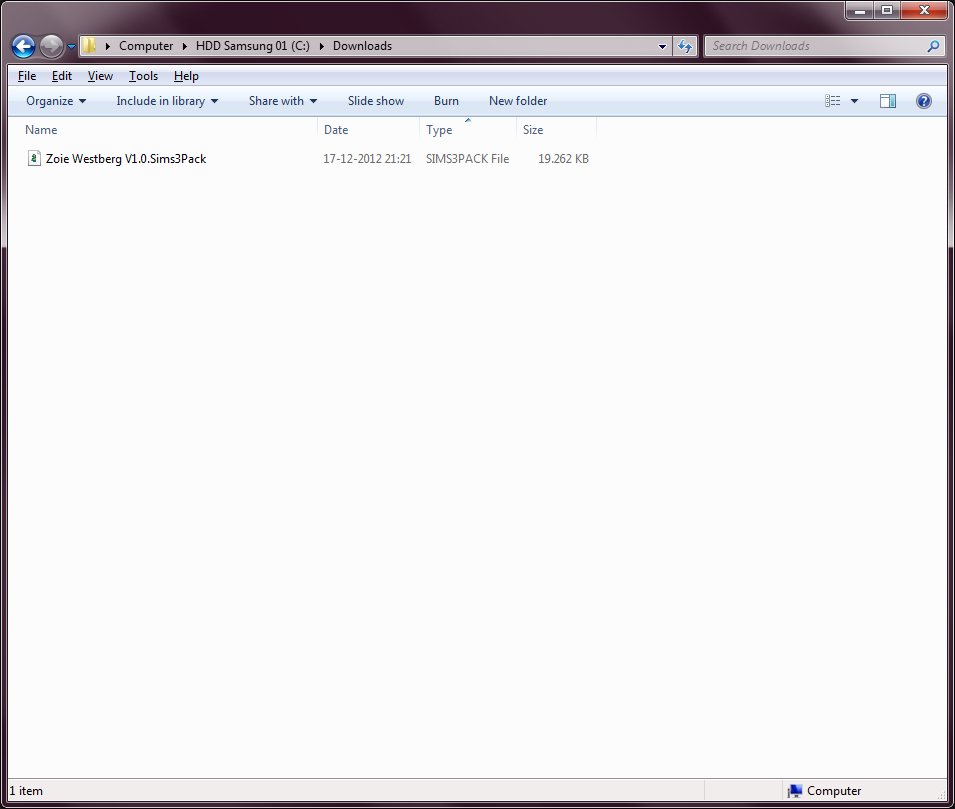
Use the Delphy's Muti Extractor to "split" the sims3pack file of your sim into packages files.
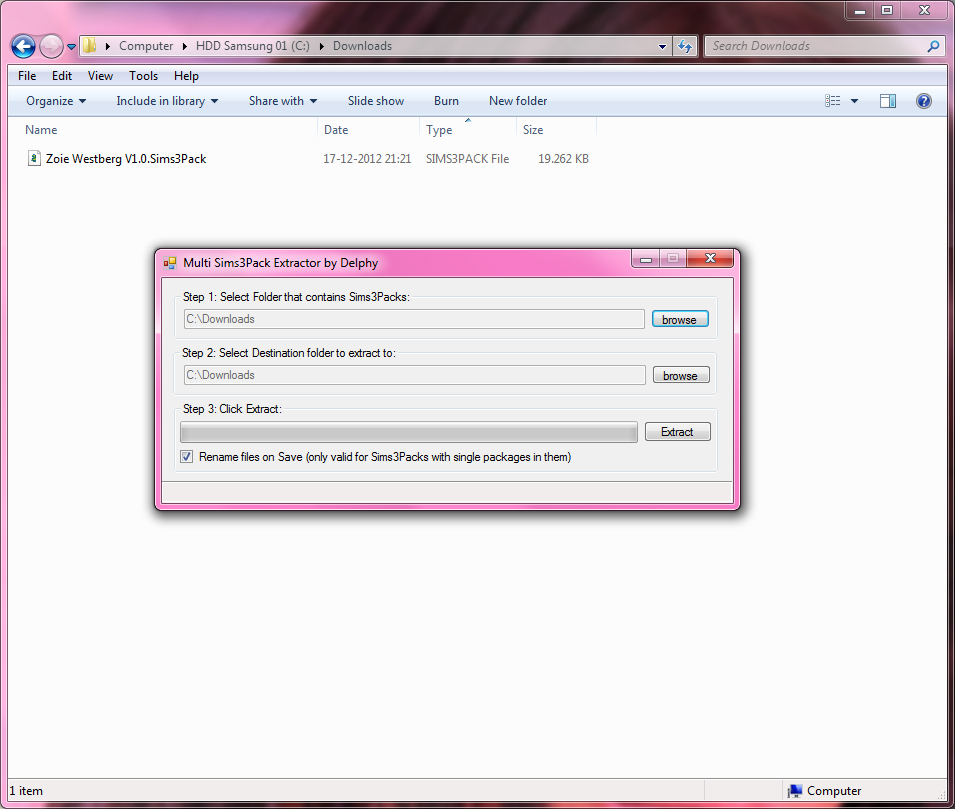
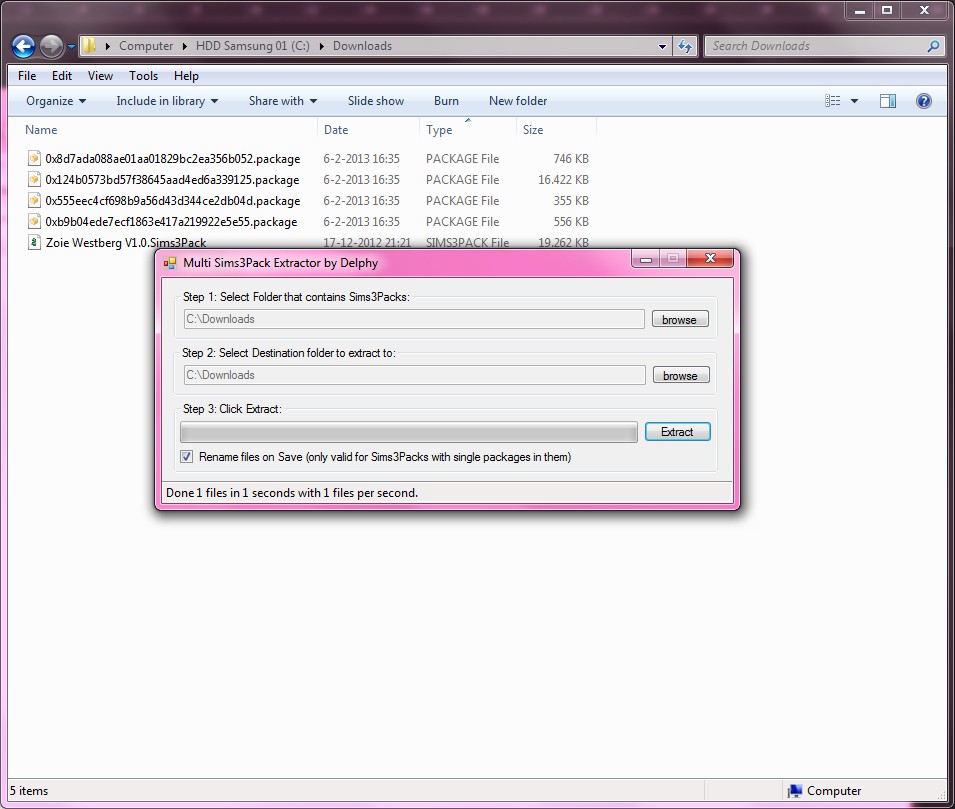
The split package files are:
1) The CC you have used while creating your sim with installed sims3pack files in your game (in my case 3 smaller files).
2) One larger file (normally) with the CC you've used with installed package files in your game (in my case 1 large file of 16,422 kB).
So lets start with the three smaller files, for identifying.
Open the first file using the Postal program.
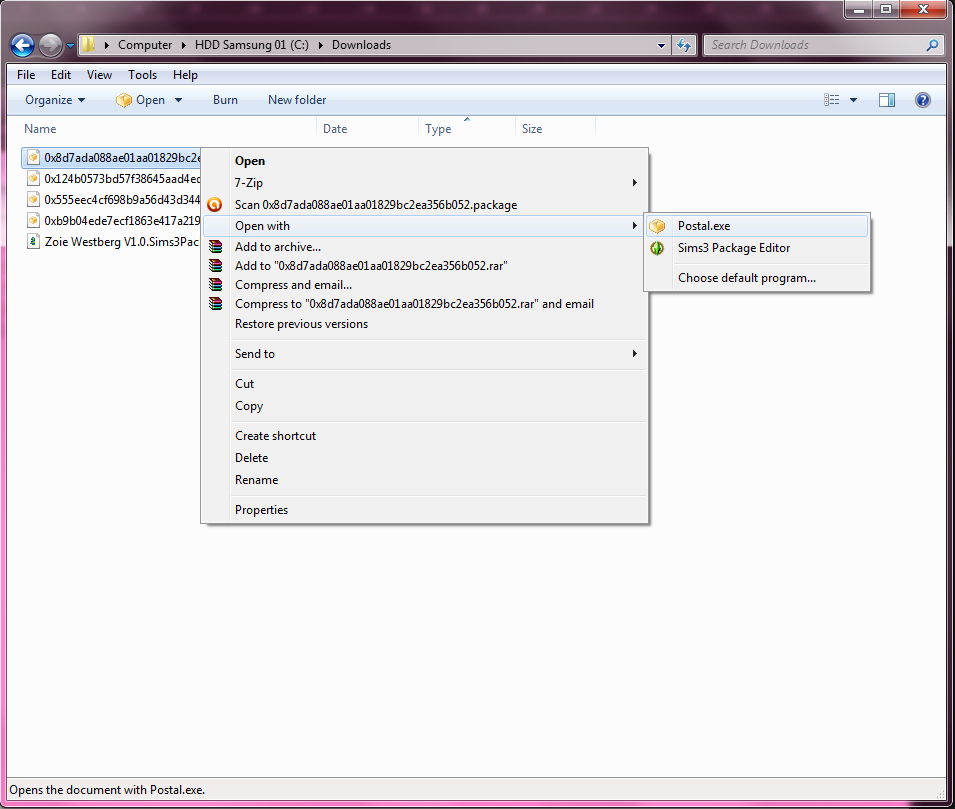
When opened, you can see "inside" the package file, like this:

The line with "Package Manifest" (which is normally included in this file) contains the information we're looking for!

Use the scroll bar to scroll to the right, until you see "packagetitle". There you can find the name of the CC and probably also the name of the creator.
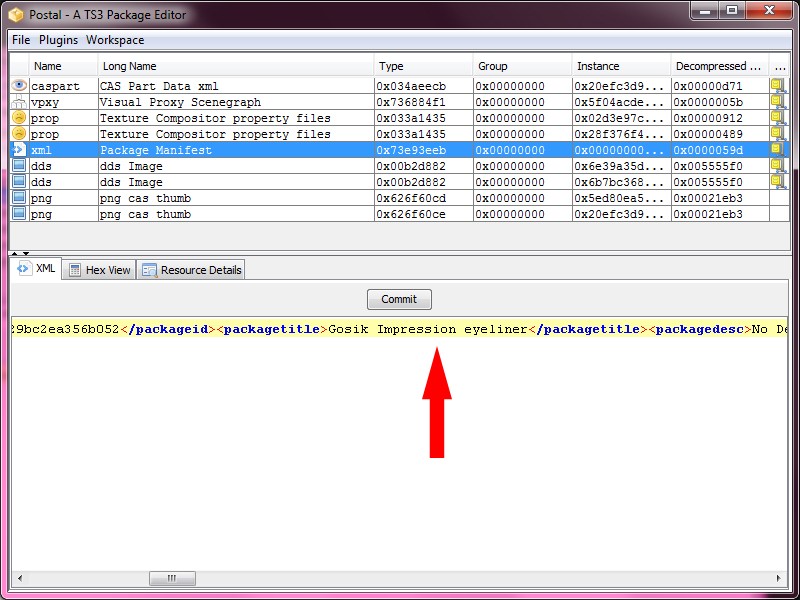
Also the "png cas thumb" line might come in handy

Gosik's Impression Eyeliner it is.
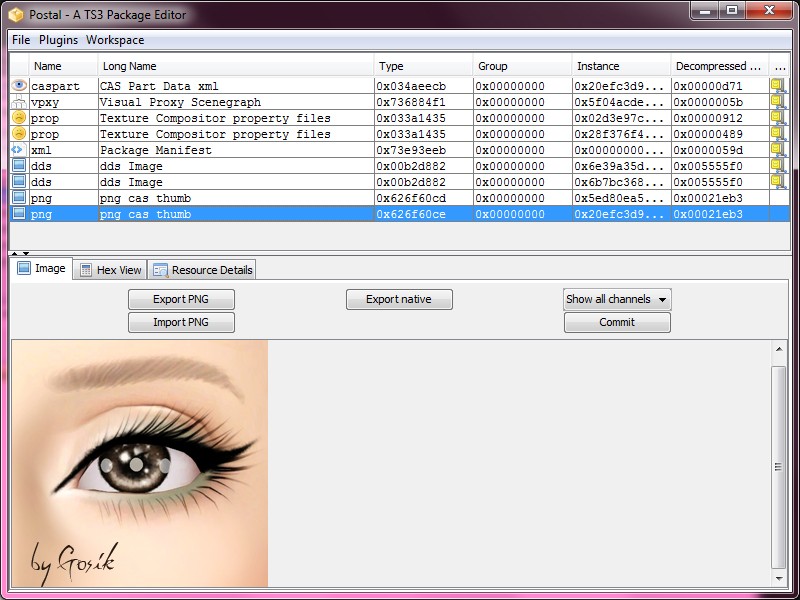
Now we open the second small file and check on the same.
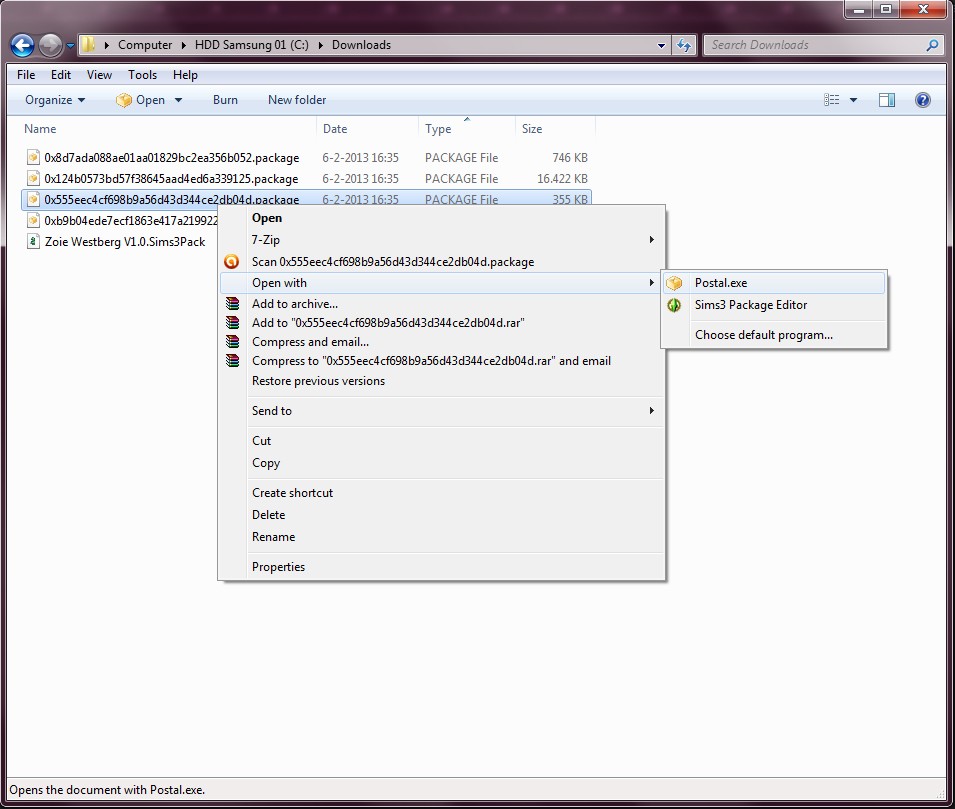
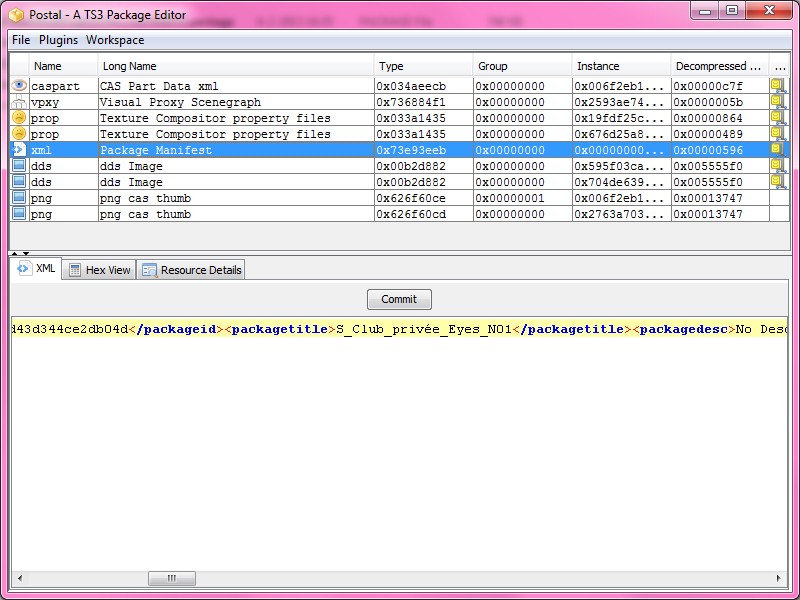
Eyes N01, by S-Club.
Then we open and check the third small file.

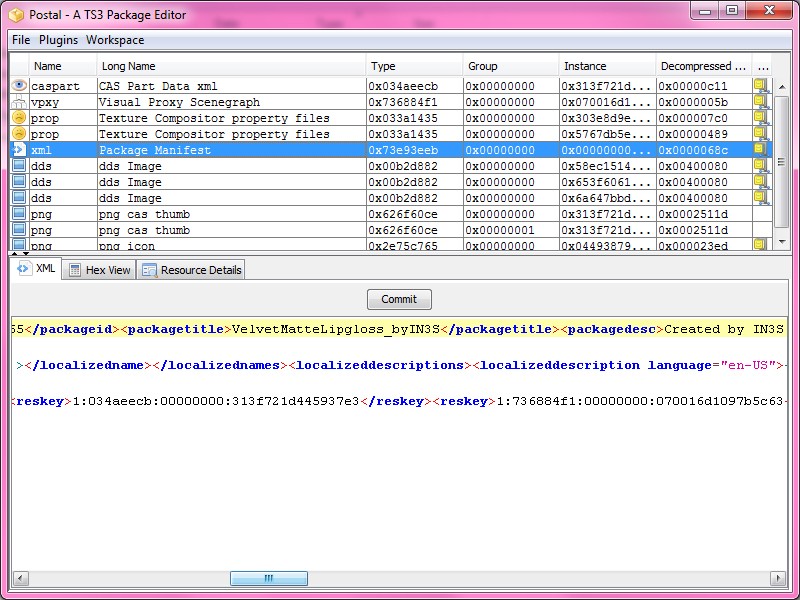
Velvet Matte Lip Gloss by IN3S.
As you can see that wasn't too bad to identify (when using sims3packfiles in your game). Using package files in your game is quite a bit harder to identify, when you don't have custom cas thumbnails to help you out, like with a lot of makeup, eyebrows and skins even. (But don't forget, combined and compressed files will allow you to have more CC in your game, yet keeping your game up to speed!).
The fourth split file (the larger file) in my case contains all the other (packaged) CC I've used on Zoie my sim.
So it contains the skin, the hair, the clothing and the accessories and stuff. So let's open up that file.
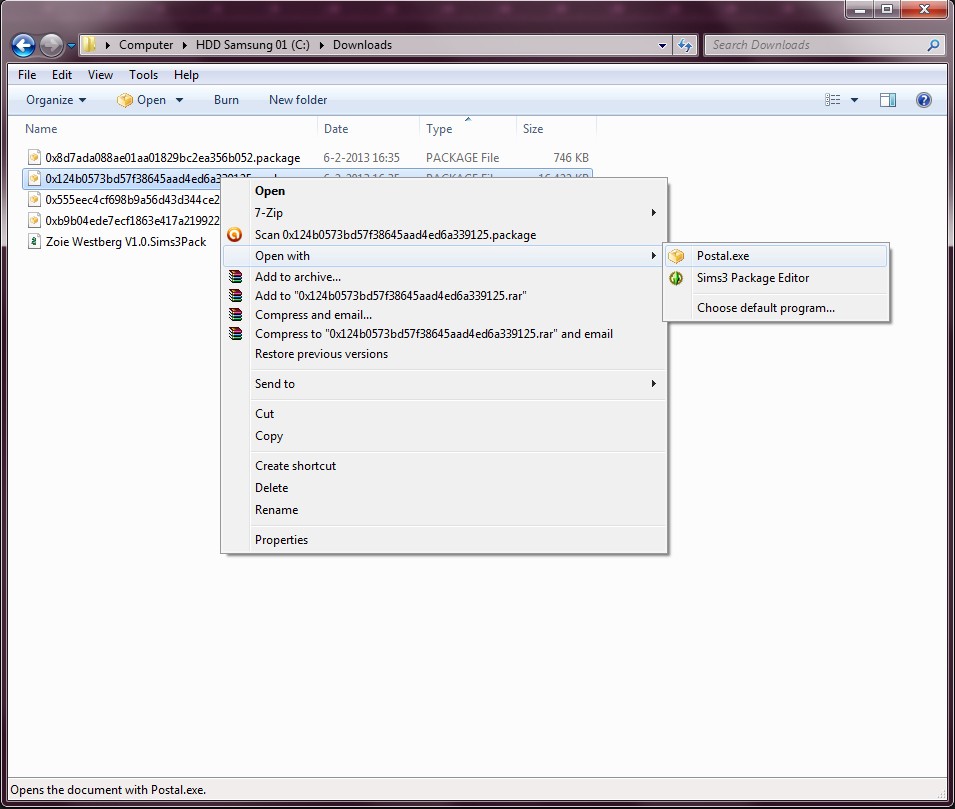
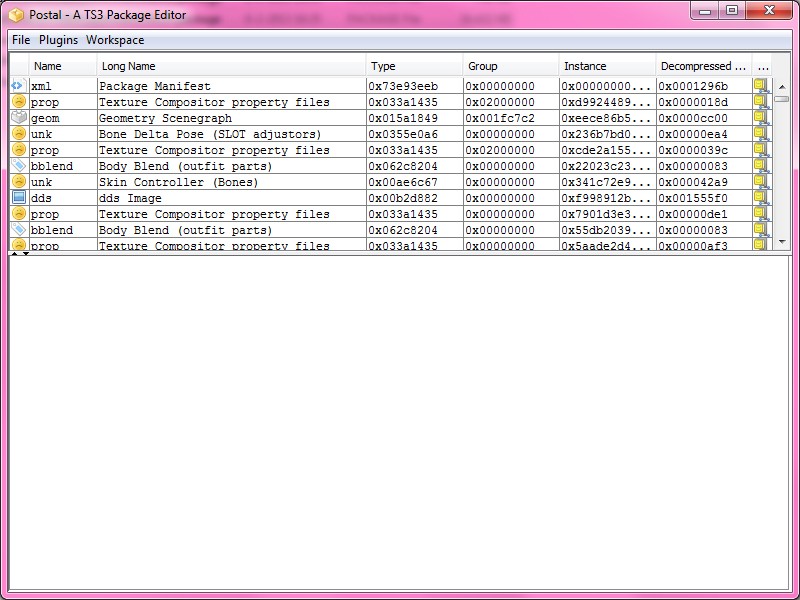
As you can see, it looks a bit different, with a whole lot of other lines in it. Now click on "Name" to sort that column.
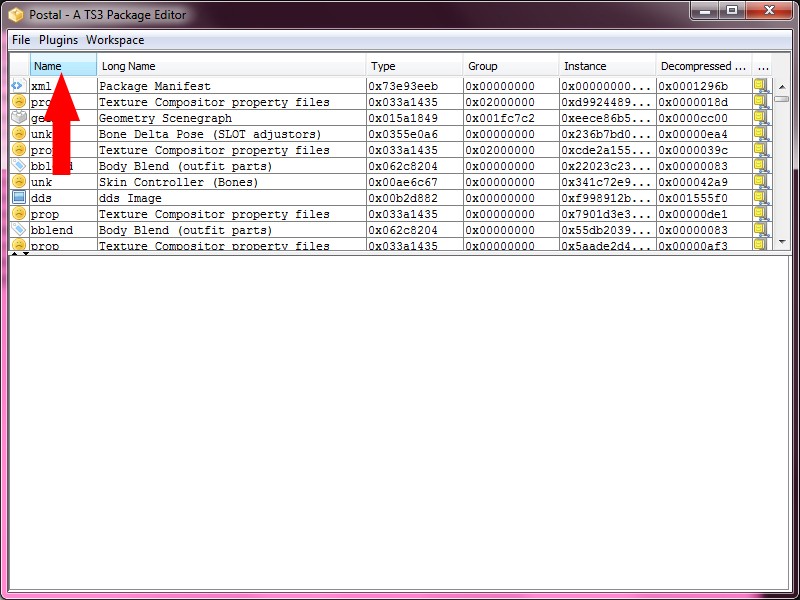
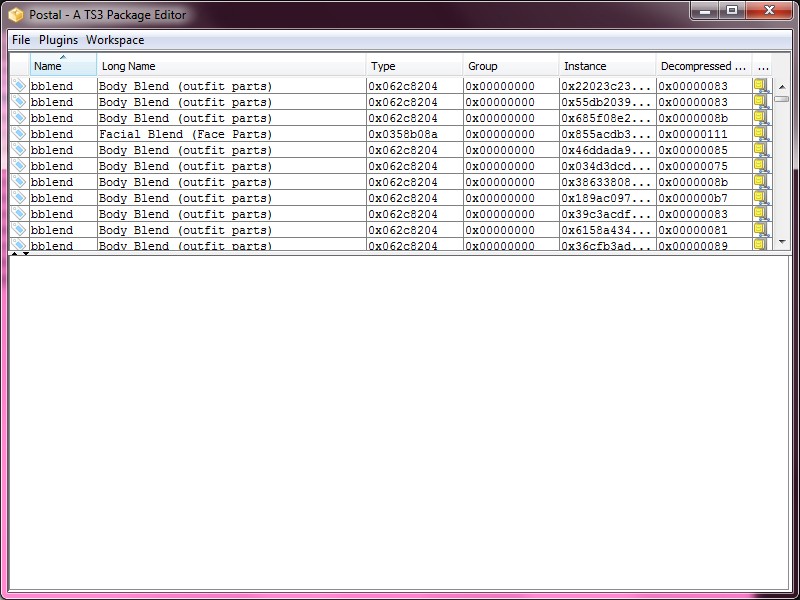
Now scroll down until you see the lines with png's. There you can see the EA pics of your sim for instance.
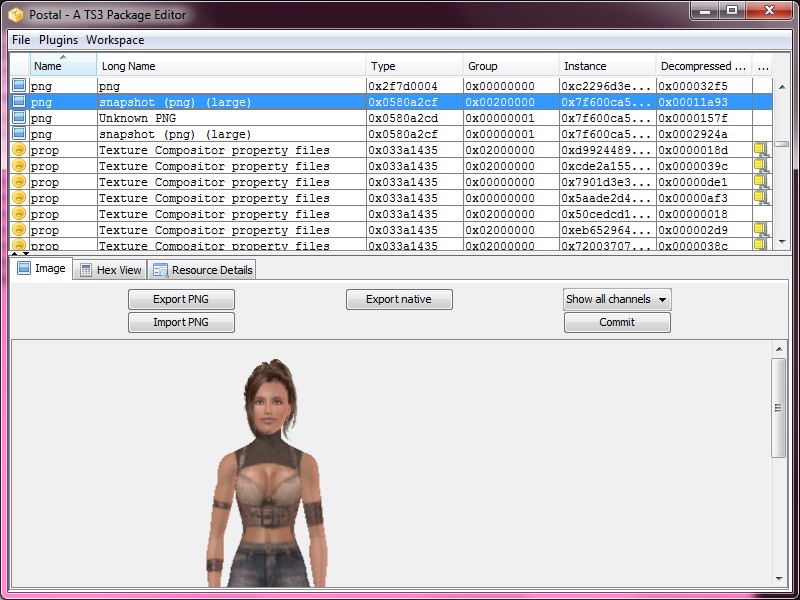
And the thumb of the skin I've used for Zoie, the Klavix SBS V2.0C skin.
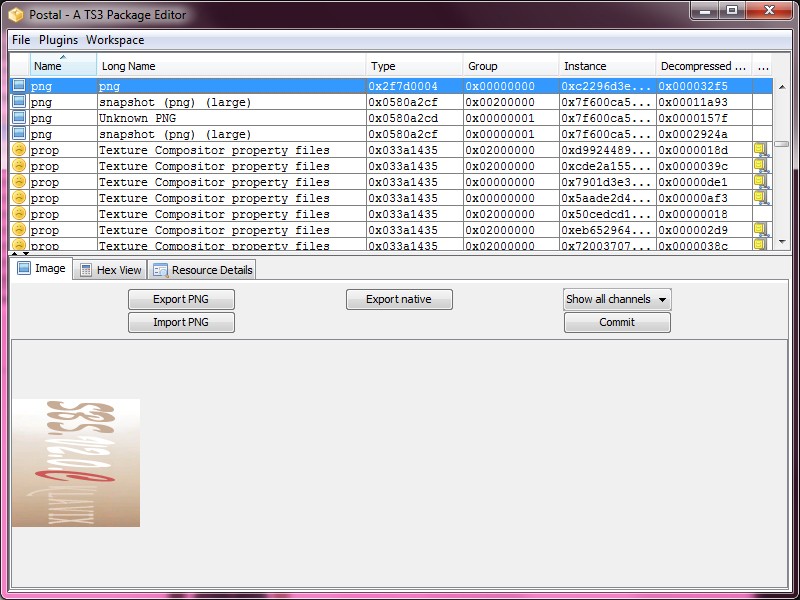
Now scroll back to all the lines with the dds images. Here we can find the details of the skin for instance.

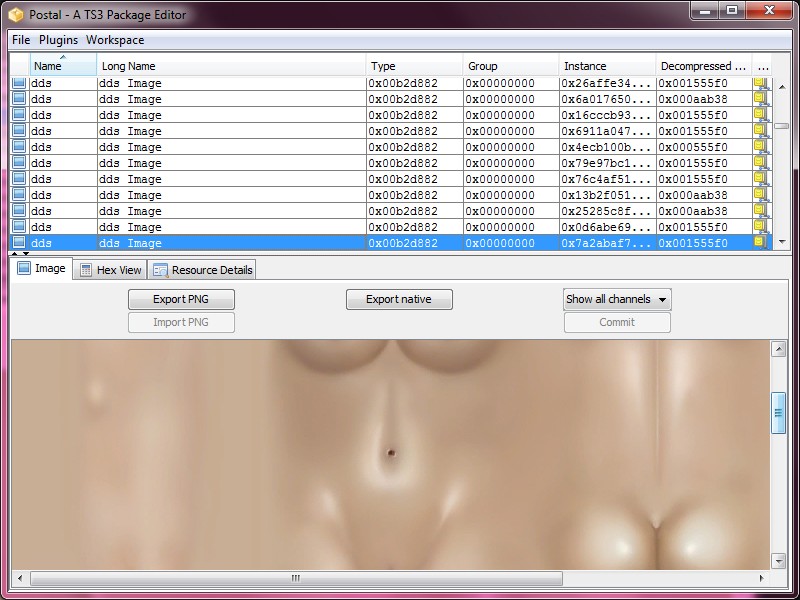
The hair used.
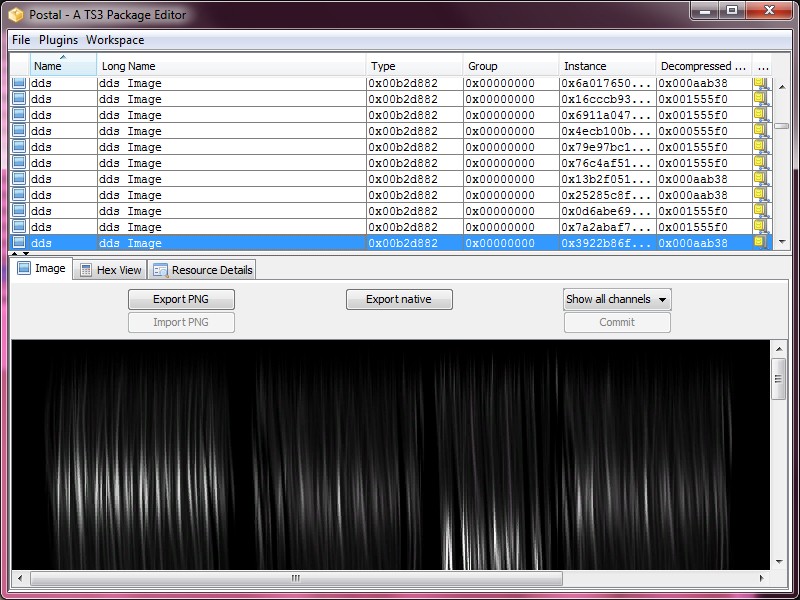
The clothing used.

The eyebrows used.
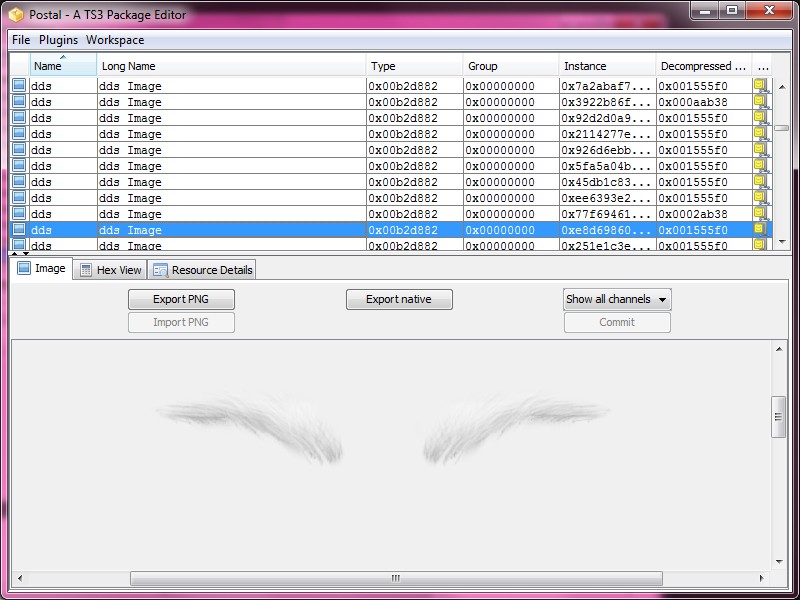
However there are NO Package Manifests in this file and for this example I want to know and confirm which eyebrows I've used on my simmeh.
So how we're gonna do that? We're gonna use one of the "unique" items of the CC in this large file to trace it back to the (individual) CC package file. We're gonna use the "instance" of the dds image file, as that's one of the unique items of a creation. You can make the column of the instances a little wider to see all of the instance code. In this case it is: 0x8d698607c83d5bc
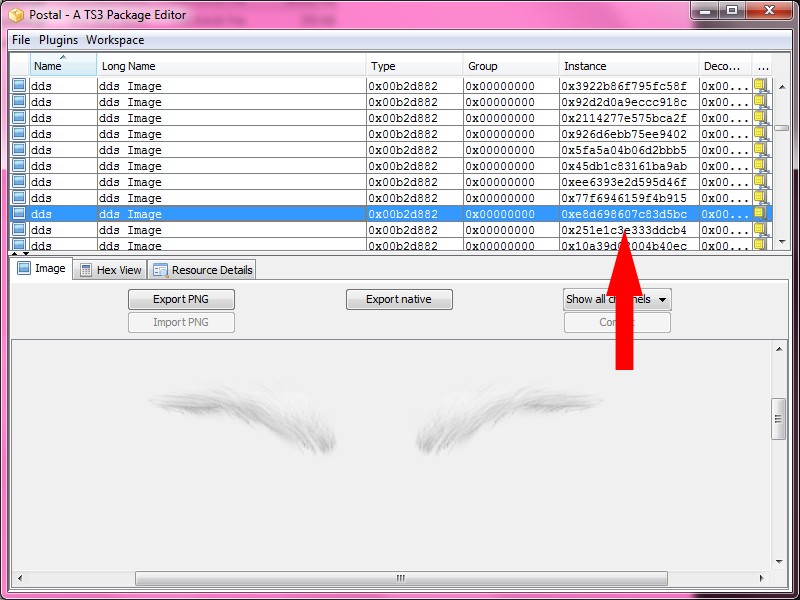
Now we start the trace, so let's go to my mods/packages folder to investigate. Here you can see how I've set up my mods/packages folder using all combined and compressed files by creator, with some info about what CC I've downloaded of that specific creator. So let's start by opening the file with eyebrows made by Jessica 2020using the S3PE program.
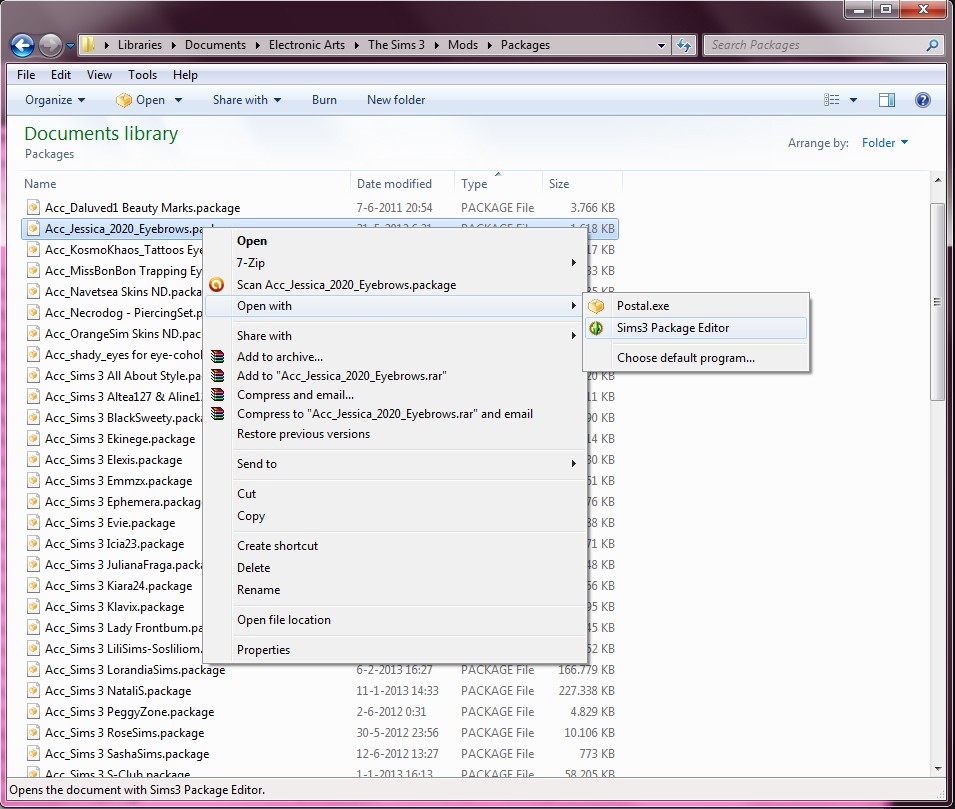
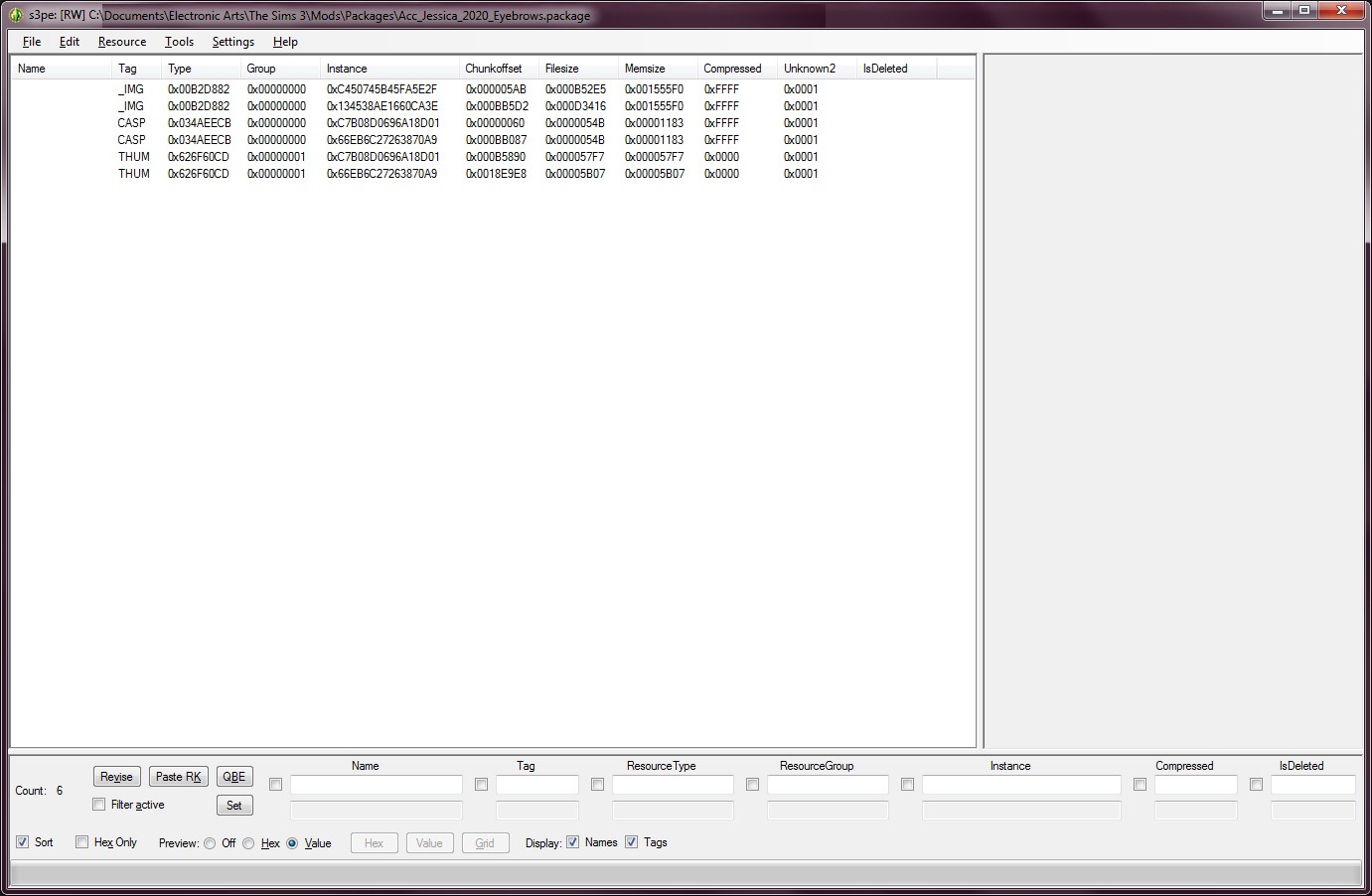
I'm using S3PE because it has a "search function", so let's use that to search for the 0x8d698607c83d5bc instance.
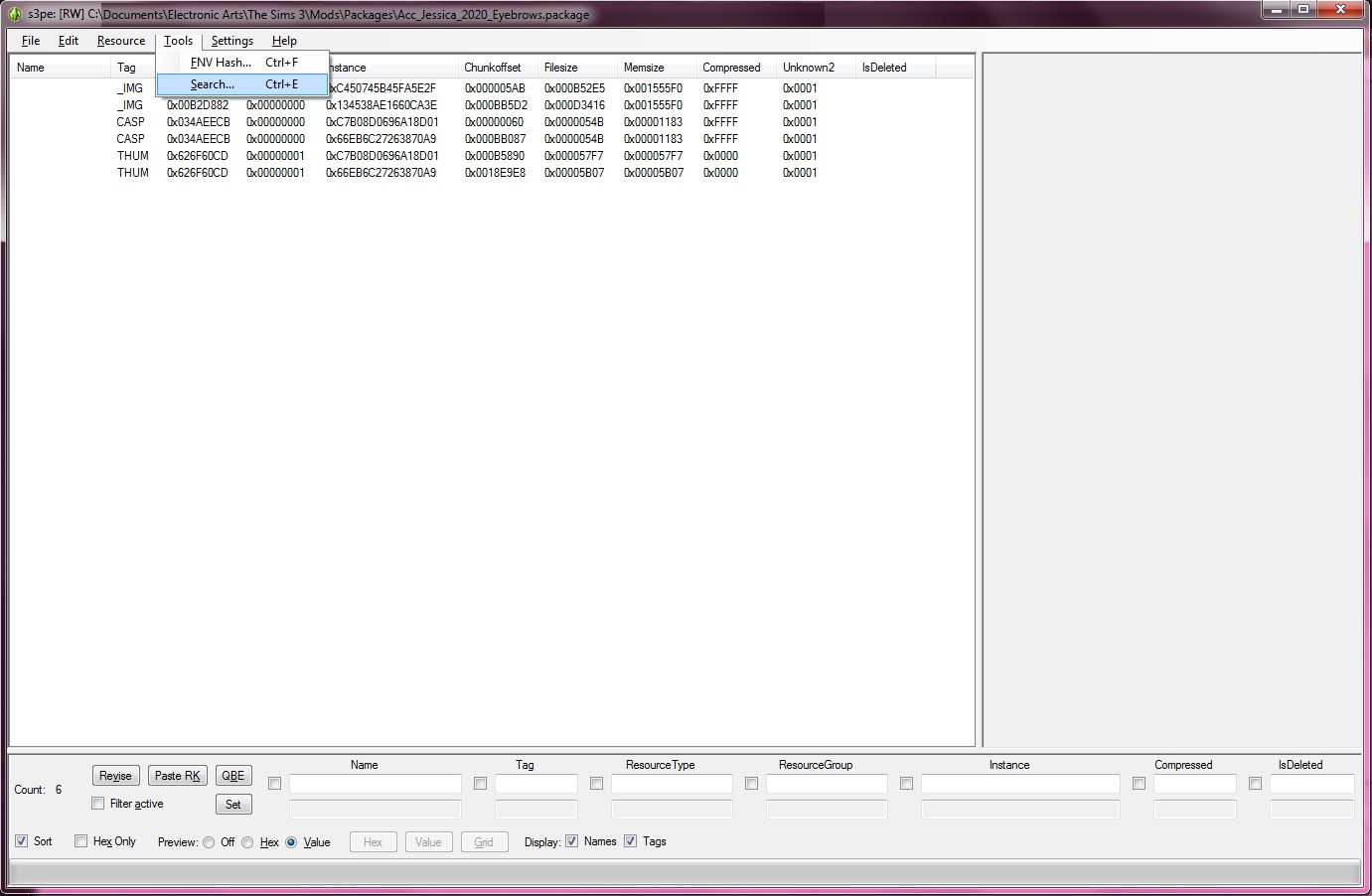
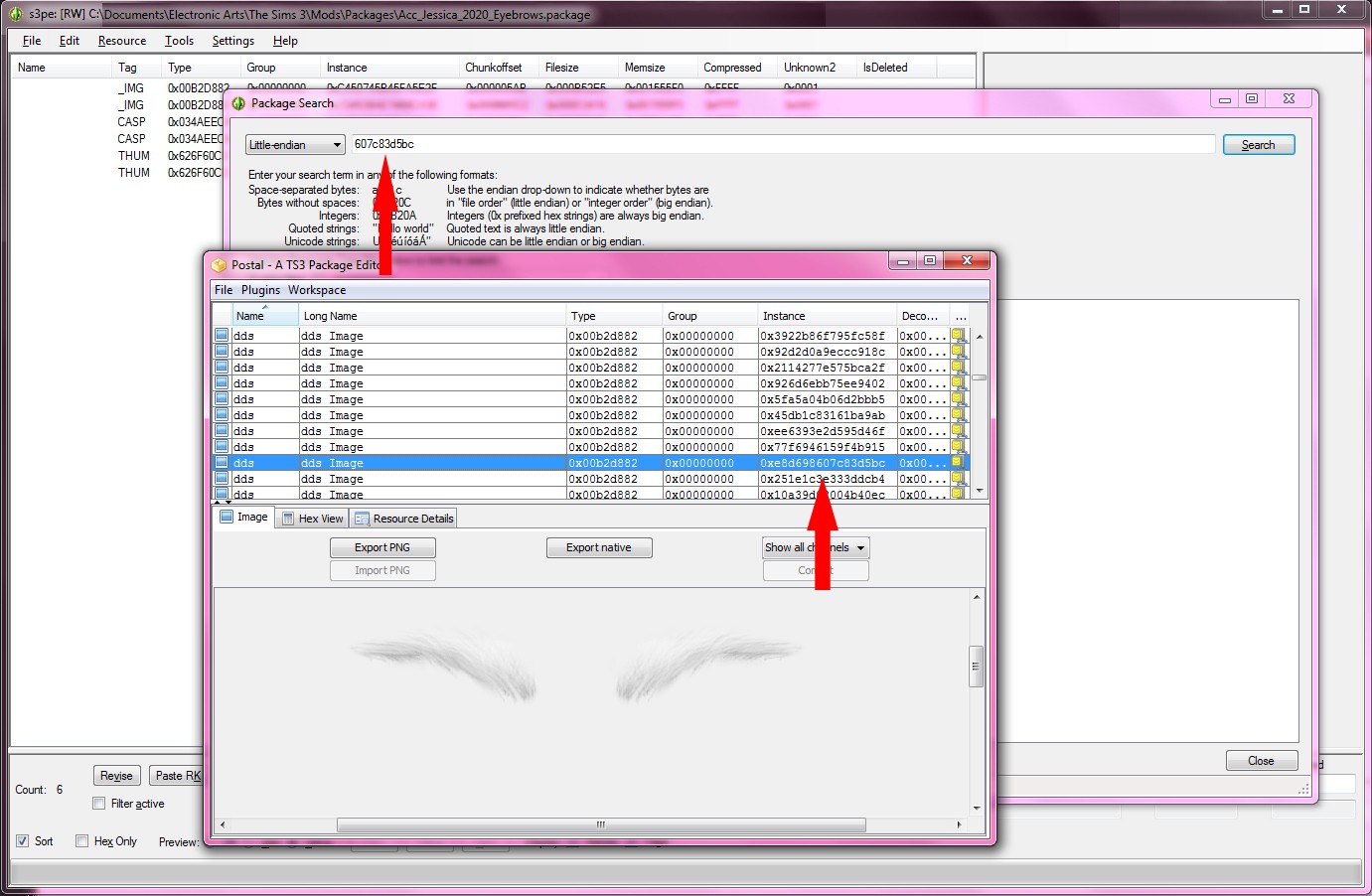
Search the file with S3PE using both the "Little-endian" option, as well as the "Big-endian" option. The search in this case came up empty, so it didn't find any matches, so the eyebrow wasn't made by Jessica 2020.
Next file to check, eyebrows and tattoos by KosmoKhaos

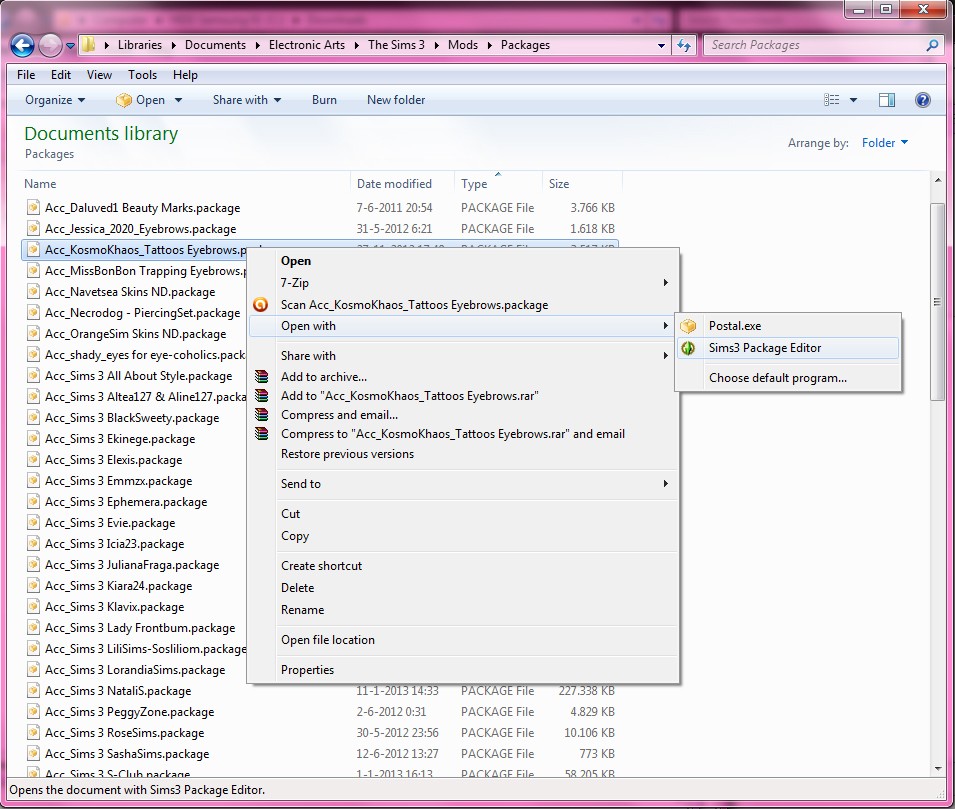
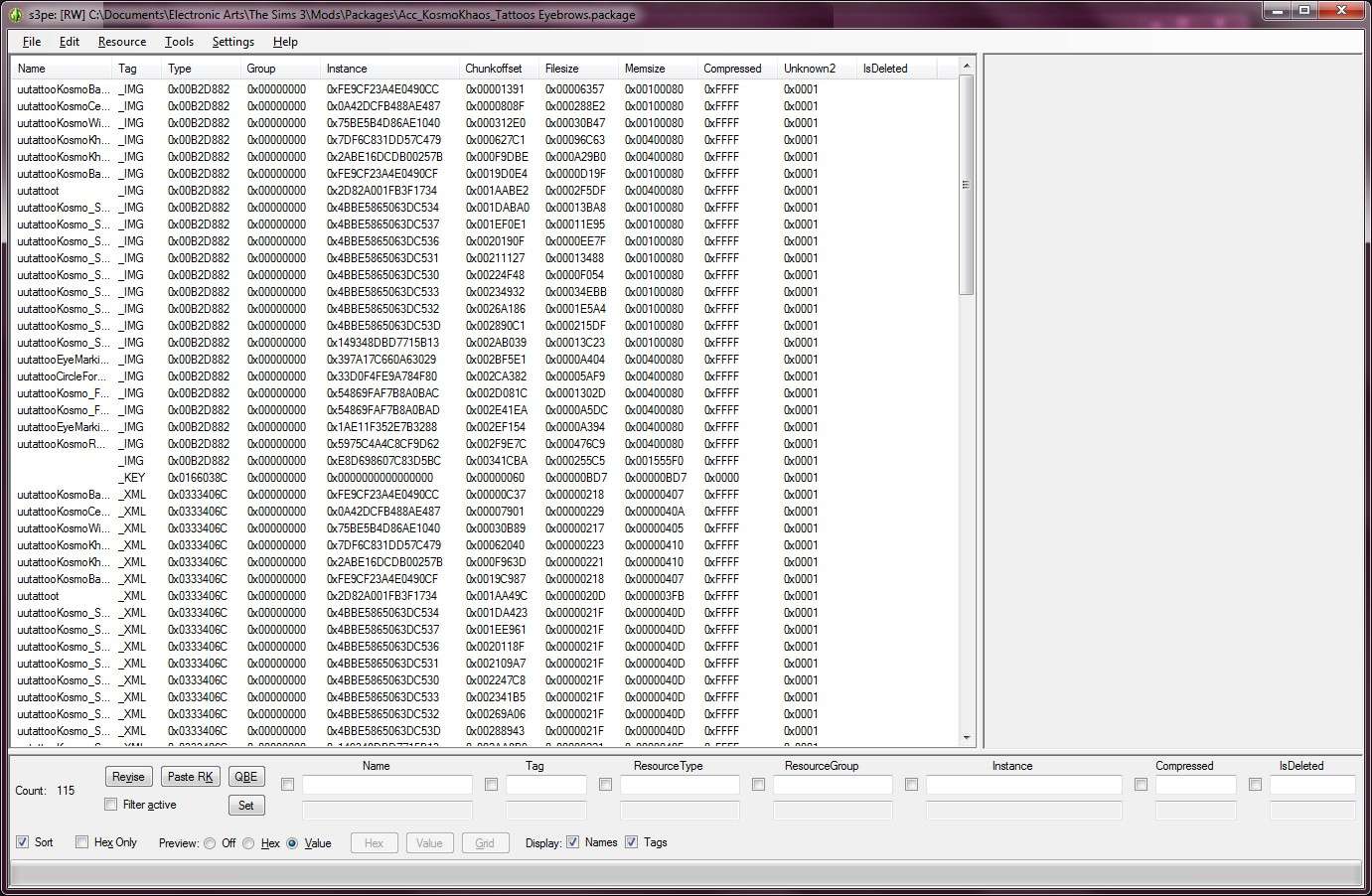
And start looking for the 0x8d698607c83d5bc instance again.
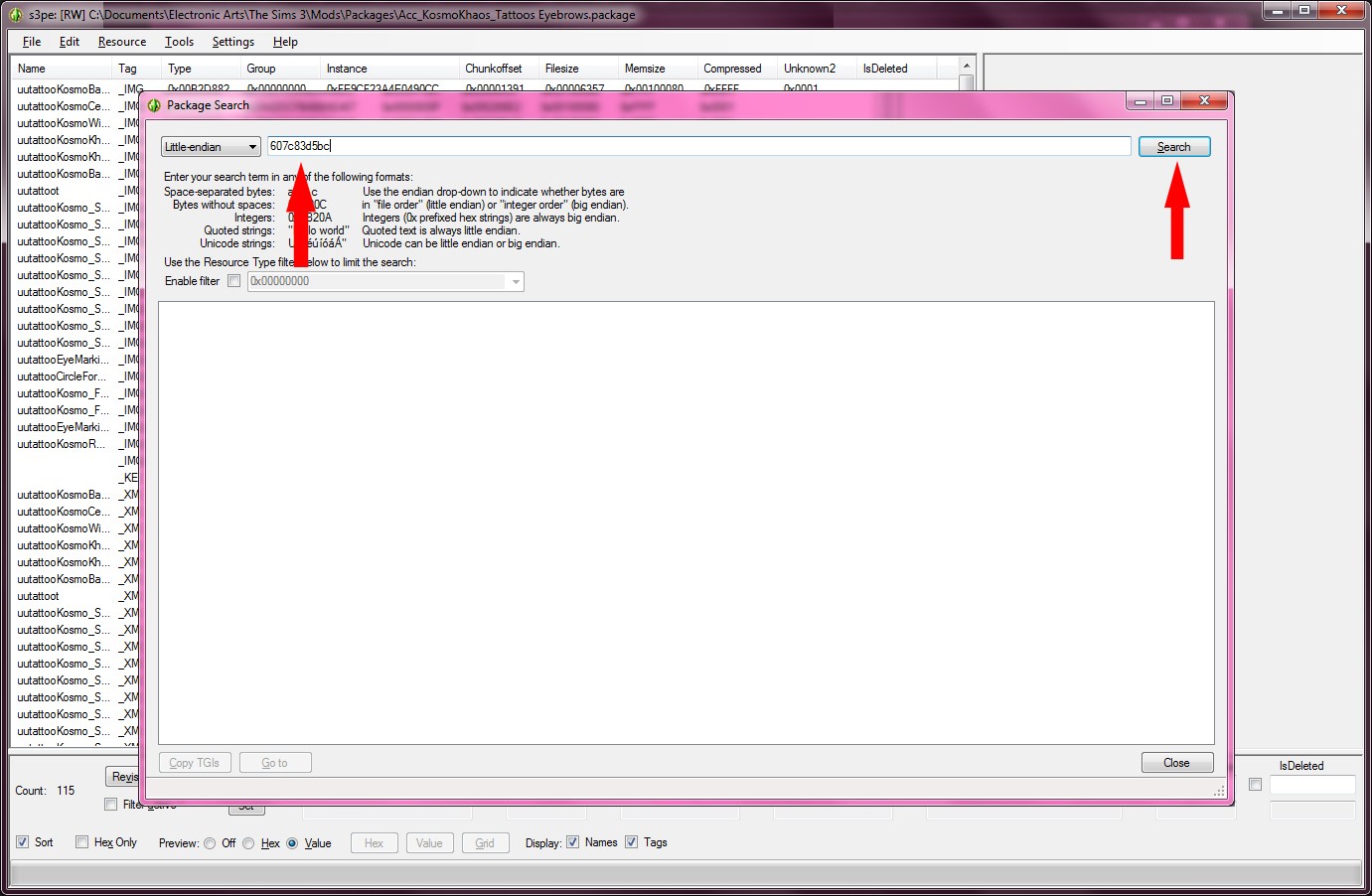

Yay!! Match found of the instance (Big-endian option), so the eyebrow was made by KosmoKhaos!
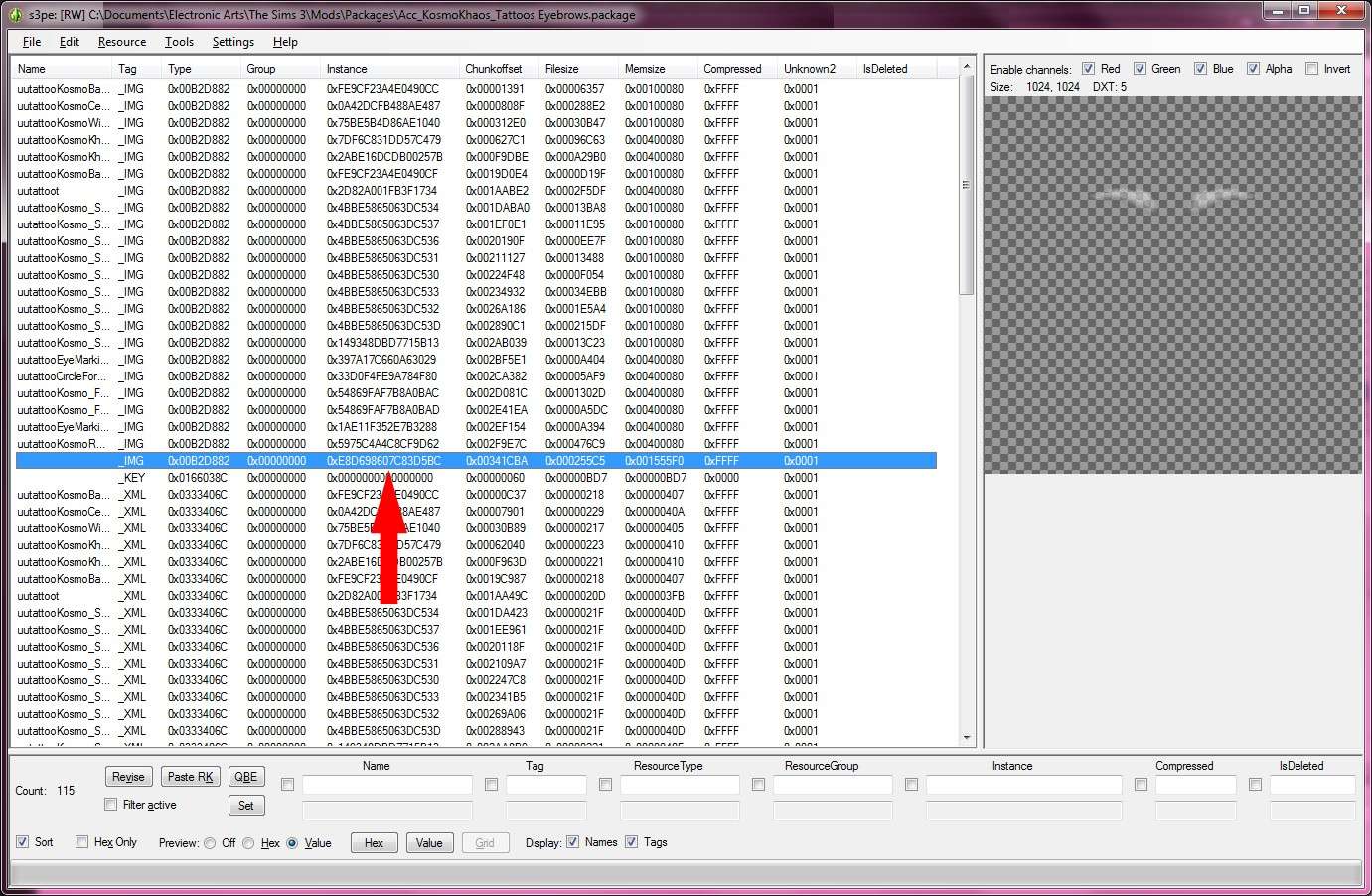
So now we're gonna go through the individual eyebrow files made by KosmoKhaos to confirm which exact eyebrow it is. I've checked all of the individual eyebrow files by KosmoKhaos (using the Postal program again and looking for the 0x8d698607c83d5bc instance) and I'm down to the last one to check.


And Yayy!! we have a positive ID!! It's the KosmoBrow5!
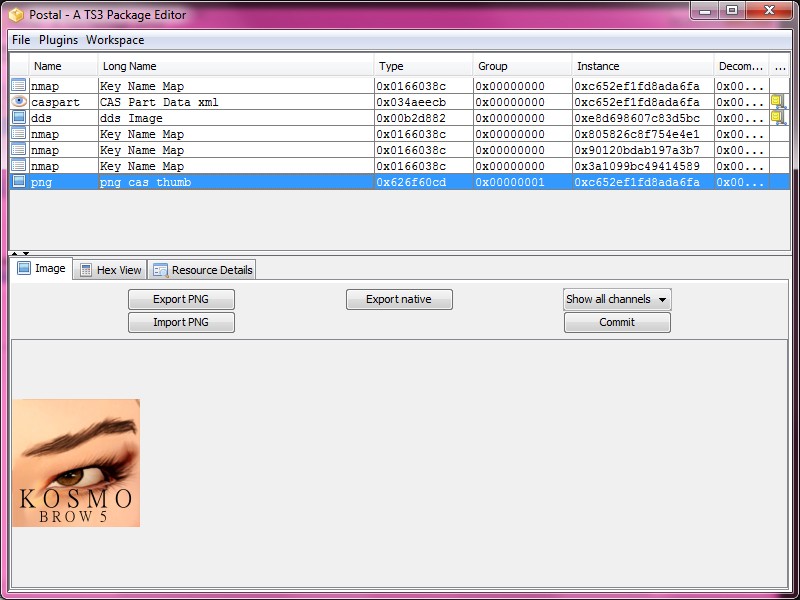
So it's definitely possible to trace back all CC, but when using a lot of package files AND a lot of creators it's quite cumbersome (as you can see) to trace all CC back and almost impossible if you don't setup your CC in an organized way.
So I advice only to use this method, when you want to make sure about eyebrows or makeup for example. And use CAS thumbnails (and CAS itself of course) for identifying stuff like clothing, hair and accessories (there comes the use of selected creators in, as it limits the sites you have to "visually check" to ID that CC).
I also make it easier on myself to try to download as much eyebrows and makeup in sims3pack format (and NOT convert them to package files and combine and compress them), as it's the CC hardest to ID. Yet some eyebrows and makeup I want only come in package format of course ;)
I hope this helps and if anyone has suggestions or "easier" alternatives, I'm all ears!!

Have fun!








