|
| Author | Message |
|---|
neenie
Member
Posts : 14
Thanks : 0
Join date : 2010-04-30
 |  Subject: Crashing Subject: Crashing  April 30th 2010, 1:55 am April 30th 2010, 1:55 am | |
| my sims keeps crashing when i choose a town it loads and then crashes with no error msg. i removed all CC and still it crashes, plz help!!!!!!!!!!! |
|
  | |
cecesaun1
Admin


Top Poster : 
Featured Artist : 

Posts : 7880
Thanks : 1163
Join date : 2010-01-09
Comments : Two dyslexics run into a bank and shout, "air in the hands mother stickers...this is a f**k up!"
**not intended to offend people with this disability...just for kicks and giggles**
 |  Subject: Re: Crashing Subject: Re: Crashing  April 30th 2010, 2:24 am April 30th 2010, 2:24 am | |
| Oh my that sounds familiar! How recent are your updates on the game? Is it my sim causing your crashing? What recent cc did you install? Did you upload a new town, new lot or vehicle? |
|
  | |
neenie
Member
Posts : 14
Thanks : 0
Join date : 2010-04-30
 |  Subject: Re: Crashing Subject: Re: Crashing  April 30th 2010, 4:13 am April 30th 2010, 4:13 am | |
| i removed all CC have no updates coz every time i update i have to reinstall the game coz it will not start. i have game version 1.0.631.00002. i installed hair and a sim, not one of yours, but i dont even have Riverview installed. thanks for your help  |
|
  | |
cecesaun1
Admin


Top Poster : 
Featured Artist : 

Posts : 7880
Thanks : 1163
Join date : 2010-01-09
Comments : Two dyslexics run into a bank and shout, "air in the hands mother stickers...this is a f**k up!"
**not intended to offend people with this disability...just for kicks and giggles**
 |  Subject: Re: Crashing Subject: Re: Crashing  April 30th 2010, 4:47 am April 30th 2010, 4:47 am | |
| Which update is that? What number? I have 1.9 so yours has to be a fairly older version. With it crashing at that specific point it still could be the cc even though you have removed it. You could still have a file in your game that is corrupt and that causes crashes. Now with my problem, my game became unplayable because I didn't update hence me updating to the 1.9 version, and I hope I will never have to update again. I have even removed the download manager because that also makes the game run better. There are several things you can try before you may have to do the awful thing of 'manual uninstalling' and then reinstalling. That was something I had to do and so far it works okay, with only 1 crash in months. Go to modthesims site and look for 'Delphy's Dashboard' download it and use it to check for any corrupt files, double files and even sims2 content. You wouldn't believe how much sims2 content I had mistakenly downloaded. Also when you state that you uninstalled, did you go into the folder of downloads or did you download through your launcher. If you downloaded through your launcher you can't just delete it from the actual 'downloads' slot you have to go to 'installed content' and delete it that way. Then go inside your game to the file that is marked 'sims3packages' and check to see if you have any recent downloads that may be causing problems. These are just check points to try, very simple to avoid something larger. And no problem on helping you, if I can't there are loads of wonderful members on this site who will also go out of their way to aid you. I'm going to leave the site for the night, or I should say day, it's 3:44am and I have one last update and I'm off to bed. But if you check all this and still have problems, either way just keep me posted please so I can know how you are doing with your game! Good night! Oh...I'm glad you joined the site and hope you continue to participate and enjoy it!! :-) cecesaun1 |
|
  | |
neenie
Member
Posts : 14
Thanks : 0
Join date : 2010-04-30
 |  Subject: Re: Crashing Subject: Re: Crashing  May 1st 2010, 12:26 am May 1st 2010, 12:26 am | |
| ok so i had enough of the sims and uninstalled it manually and installed WA with the latest update and now everything runs ok, however when i go and create a sim and i go to choose their traits nothing comes up, so i cannot create a sim and play coz they need traits!! im running version 2.6.11.005002 thanks for ur help and warm welcome  |
|
  | |
cecesaun1
Admin


Top Poster : 
Featured Artist : 

Posts : 7880
Thanks : 1163
Join date : 2010-01-09
Comments : Two dyslexics run into a bank and shout, "air in the hands mother stickers...this is a f**k up!"
**not intended to offend people with this disability...just for kicks and giggles**
 |  Subject: Re: Crashing Subject: Re: Crashing  May 1st 2010, 2:40 am May 1st 2010, 2:40 am | |
| Oh no! I can feel your pain, been there done that! I'm sorry you had to finally do an uninstall. :-( I have a problem with the traits from time to time to were I have to sometimes finish a sim with only 2 traits. It's only happened twice so hopefully it's not going to develop into a big problem. How do you feel your game is running with the latest update, other than the trait issue? Would you like me to see if I can find some information for you and see if this is a persistent problem for others and possibly a solution? cecesaun1 |
|
  | |
neenie
Member
Posts : 14
Thanks : 0
Join date : 2010-04-30
 |  Subject: Re: Crashing Subject: Re: Crashing  May 1st 2010, 8:17 am May 1st 2010, 8:17 am | |
| fixed it, it was a file called treagg hidden traits file, a lot of people have had this problem, thanks for your help : ) game is running fine, no lag and CC is perfect. |
|
  | |
cecesaun1
Admin


Top Poster : 
Featured Artist : 

Posts : 7880
Thanks : 1163
Join date : 2010-01-09
Comments : Two dyslexics run into a bank and shout, "air in the hands mother stickers...this is a f**k up!"
**not intended to offend people with this disability...just for kicks and giggles**
 |  Subject: Re: Crashing Subject: Re: Crashing  May 1st 2010, 9:30 pm May 1st 2010, 9:30 pm | |
| Wow, great to hear your game is up and feeling better! How did you locate the hidden file and do you have any clue as to how you got it installed into your game? Perhaps attached to some cc? This would be great to know because as I stated I had a 'partial' traits issue and some others may experience or be experiencing the same problem. I tell you....you learn something new everyday huh?  :D |
|
  | |
neenie
Member
Posts : 14
Thanks : 0
Join date : 2010-04-30
 |  Subject: Re: Crashing Subject: Re: Crashing  May 2nd 2010, 7:06 am May 2nd 2010, 7:06 am | |
| i just searched in my mods folder and found the folder called hidden traits, its a file that is attached to a file for gaining skill points quicker. looked it up in google and lots of links came up and i just went to the Mod the Sims. Always learning new things with the sims, but i got a program that tells you which files are corrupt, sims 2 files and conflicting, its called sims 3 dashboard, awesome program which really helped me. anyway off 2 bed, night. |
|
  | |
cecesaun1
Admin


Top Poster : 
Featured Artist : 

Posts : 7880
Thanks : 1163
Join date : 2010-01-09
Comments : Two dyslexics run into a bank and shout, "air in the hands mother stickers...this is a f**k up!"
**not intended to offend people with this disability...just for kicks and giggles**
 |  Subject: Re: Crashing Subject: Re: Crashing  May 2nd 2010, 9:44 pm May 2nd 2010, 9:44 pm | |
| Neenie I told you about Delphy's earlier in our conversation hon!! :D It is an awesome program that's why I'm always first to recommend it to spot problems. I'm so glad that your game is back up and running. I have never experienced or heard of any game having as many problems as the sims 3. If they are considering a 4, I really do hope they put more care and attention into it than they did with 3. You know they have the console coming out? I think I will wait and see how it works before I go out and buy it.  |
|
  | |
neenie
Member
Posts : 14
Thanks : 0
Join date : 2010-04-30
 |  Subject: Re: Crashing Subject: Re: Crashing  May 3rd 2010, 7:28 am May 3rd 2010, 7:28 am | |
| yeah thats right, i got it from you, been looking at so many sites to see whats wrong i got lost. I have never had so many problems with any other PC game ever, i even started looking at other games that are similar to the sims. If they make a sims 4 they should really pay attention to what the patches do to the game, i only started having problems after the first update!! its interesting about the console but i wonder how will CC work? but i think i will wait and see also how it goes. |
|
  | |
cecesaun1
Admin


Top Poster : 
Featured Artist : 

Posts : 7880
Thanks : 1163
Join date : 2010-01-09
Comments : Two dyslexics run into a bank and shout, "air in the hands mother stickers...this is a f**k up!"
**not intended to offend people with this disability...just for kicks and giggles**
 |  Subject: Re: Crashing Subject: Re: Crashing  May 3rd 2010, 7:31 pm May 3rd 2010, 7:31 pm | |
| They are supposed to be making it so you can connect it to the net and 'buy' custom content. I'm supposing if you can do that you might be able to do this also with outside cc. I'm not going to buy that game and be charged even more to just have decent items installed in it. EA is so money hungry! grrr..... Lol! I hope the creators are already looking into ways to expand their creativity to the box. It would be super cool to see one of my sims being played on the television! |
|
  | |
neenie
Member
Posts : 14
Thanks : 0
Join date : 2010-04-30
 |  Subject: Re: Crashing Subject: Re: Crashing  May 5th 2010, 8:47 am May 5th 2010, 8:47 am | |
| yeah it would be awesome, guess what- error 12 when i go to save my game now lol had enough!!!!!!!!!! dont think EA will be getting anymore of my money. its so upsetting, i have never had so many problems, even with the sims 2. |
|
  | |
cecesaun1
Admin


Top Poster : 
Featured Artist : 

Posts : 7880
Thanks : 1163
Join date : 2010-01-09
Comments : Two dyslexics run into a bank and shout, "air in the hands mother stickers...this is a f**k up!"
**not intended to offend people with this disability...just for kicks and giggles**
 |  Subject: Re: Crashing Subject: Re: Crashing  May 5th 2010, 7:36 pm May 5th 2010, 7:36 pm | |
| Dang!!! You have got to be kidding me! I'm so sorry to hear you have the dreaded *dun dun dun dun* error 12...lucky you, it's supposed to fixable. I had it before I had to uninstall, that and error 16 or something. Now I gave that good news...but I never used the 'fix' method. I do know that it was posted in the technical section of the ts3 forums. Maybe start a new post and title it 'help with error 12' or something along that line, and maybe someone here has dealt with this already and can offer a quick solution. I will also check the forums myself, (haven't been there in AGES) and see what I come across. Trust me I do feel your pain. Never, ever had anything like this in gaming in my entire life! Hmph...my sister thinks EA is the best!! If looks could kill!! Lol! |
|
  | |
neenie
Member
Posts : 14
Thanks : 0
Join date : 2010-04-30
 |  Subject: Re: Crashing Subject: Re: Crashing  May 6th 2010, 11:21 pm May 6th 2010, 11:21 pm | |
| lol I started playing again and I didn't have any problems, some say it could just be a one off type thing *fingers crossed* sims 3 is getting too much, if I have more problems thats it, I have already been looking at other games to play (haven't found anything yet). yes if looks could kill, my computer would have smoke coming out of it! |
|
  | |
cecesaun1
Admin


Top Poster : 
Featured Artist : 

Posts : 7880
Thanks : 1163
Join date : 2010-01-09
Comments : Two dyslexics run into a bank and shout, "air in the hands mother stickers...this is a f**k up!"
**not intended to offend people with this disability...just for kicks and giggles**
 |  Subject: Re: Crashing Subject: Re: Crashing  May 7th 2010, 6:27 am May 7th 2010, 6:27 am | |
| With Sims3 you have to cross fingers, toes, elbows, knees,eyes,ears...well you get the message...and sometime even though you are all pretzel'd up you still have problems. I've got figure out why mine has decided to lag horribly. I ran dashboard I found I had 2 Sims2 items so I'm hoping that is the problem. Won't know that until tomorrow, or should I say later today. I plan to go through my custom content and clean some of it out and maybe empty some more older saved games. A lot of time that gives me a great deal of speed as well in loading and saving. So maybe a little Sims3 housework will fix these small problems so they don't turn into bigger ones. Neenie do you do anything like Sim stories or build house, decorate them? You should share your creative side on Evie's Creative Corner, or maybe even start a challenge. We could use some fresh ideas! Just a thought, nothing you have to do of course. :D |
|
  | |
neenie
Member
Posts : 14
Thanks : 0
Join date : 2010-04-30
 |  Subject: Re: Crashing Subject: Re: Crashing  May 8th 2010, 4:15 am May 8th 2010, 4:15 am | |
| i will have to keep everything crossed, i was playing today and my computer popped out a blue screen saying it had to turn off to prevent damage to my computer and then wouldn't turn on for an hr- lucky it fixed itself. Hope all goes well and you fix the lag, i had quite a bit of lag when i had heaps of CC but i dont have so much anymore. def will have a think about doing something for Evie's Creative Corner,i used to have nice CC and beautiful houses but not anymore. I love the challenges for Evie's Vreative Corner, gives everybody a change from doing the same old thing. |
|
  | |
cecesaun1
Admin


Top Poster : 
Featured Artist : 

Posts : 7880
Thanks : 1163
Join date : 2010-01-09
Comments : Two dyslexics run into a bank and shout, "air in the hands mother stickers...this is a f**k up!"
**not intended to offend people with this disability...just for kicks and giggles**
 |  Subject: Re: Crashing Subject: Re: Crashing  May 9th 2010, 3:21 am May 9th 2010, 3:21 am | |
| You sound like you play the same way I do, with everything crossed and holding my breath until each save is complete! Lol! I did go through everything yesterday and deleted a LOT of cc that I don't use or didn't particularly like. Used Delphy's dashboard and found out I had 2 more pieces of sims2 cc!  Also deleted some of my older saves. It's crap that we have to assume so much responsibility just to ensure that our game will 'hopefully' play without too many glitches and failures! And yes, we all LOVE Evie's section!! I wanted something new and creative other than just a plain forum, (which I know that I am far from!) :lol: It would be GREAT if you not only participated in some of the challenges but you can also start your own! Well it's early am hours of Mother's Day and here I sit on my laptop doing site upgrades!! No prob...I can sleep in tomorrow and I'm a night owl anyway. |
|
  | |
neenie
Member
Posts : 14
Thanks : 0
Join date : 2010-04-30
 |  Subject: Re: Crashing Subject: Re: Crashing  May 10th 2010, 6:45 am May 10th 2010, 6:45 am | |
| well my computer is ok (thank god) a lot of my cc i dont know what it is, stupid names that done mean anything lol. its hard keeping up with the sims3 but i think we might be getting there. would u be able 2 just give me a link of how i upload things or just brief instructions but will keep in mind what i would like to do, have been thinking about it but nothing as of yet. anyway hope u get enough sleep : ) |
|
  | |
neenie
Member
Posts : 14
Thanks : 0
Join date : 2010-04-30
 |  Subject: Re: Crashing Subject: Re: Crashing  May 10th 2010, 8:25 am May 10th 2010, 8:25 am | |
| lol i must have the worst luck, i downloaded some cc 2day and now i cannot install sims 3 packages or uninstall them and the game wont load!!!!!!!!!! Aarrrrggghhhhh!!!!!!!!!!!!!!!!!!!!!!!!!!!!!!!! i selected it to run without cc and still wouldn't load so I removed the Mods folder and still didnt work. think its gonna have 2 be unistalled, again. lol is all i can do : ) hope ur not having any probs with the lag. |
|
  | |
Tomislaw
Member


Posts : 30
Thanks : 6
Join date : 2011-01-24
 |  Subject: Re: Crashing Subject: Re: Crashing  May 3rd 2011, 10:05 am May 3rd 2011, 10:05 am | |
| |
|
  | |
cecesaun1
Admin


Top Poster : 
Featured Artist : 

Posts : 7880
Thanks : 1163
Join date : 2010-01-09
Comments : Two dyslexics run into a bank and shout, "air in the hands mother stickers...this is a f**k up!"
**not intended to offend people with this disability...just for kicks and giggles**
 |  Subject: Re: Crashing Subject: Re: Crashing  May 4th 2011, 2:17 am May 4th 2011, 2:17 am | |
| I'm going to have to keep this in mind Tomo!! We all know that the problems are far from over! Thanks for sharing this! |
|
  | |
Sponsored content
 |  Subject: Re: Crashing Subject: Re: Crashing  | |
| |
|
  | |
|







